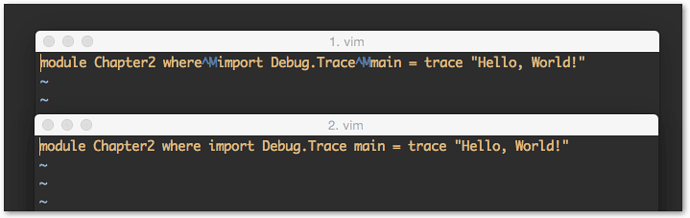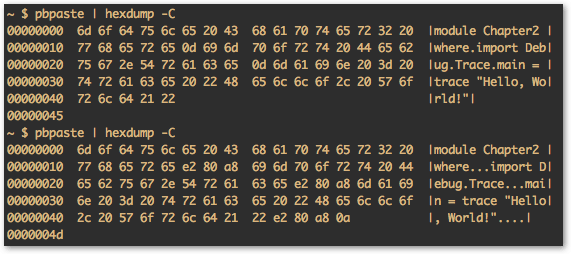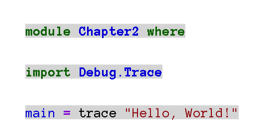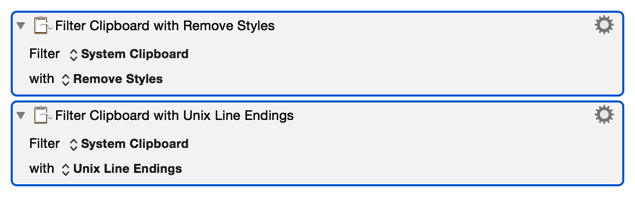Do the line ending filters aim to prune or fix ?
I think I am perhaps misinterpreting what this aims to do:
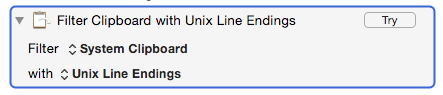
Reading the help file on filters, I had equated this with item 2 of the list of filters there:
Set line endings to Mac, Unix or Windows/DOS.
and so, this morning, when I found that copy-pasting some lines of code from a PDF
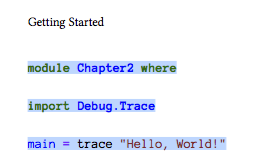
was giving me Old Mac (CR) line endings,
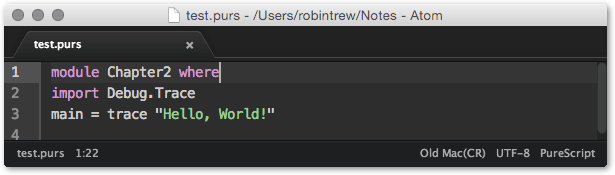
which were choking a compiler, I reached for a KM Filter Clipboard action, and set the options to with: Unix Line Endings
The result was not quite what I had expected:
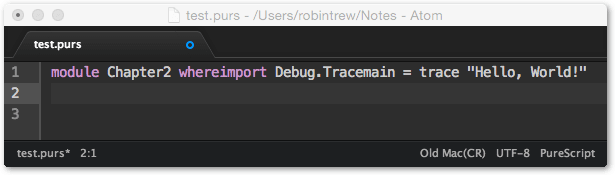
Line breaks seem to have been filtered out (deleted) rather than fixed (translated to LF characters).
Is that behaviour by design, or am I slightly misreading what is really happening ?
ADDED:
Before and after, seen in Vim editing buffers
The copy paste from PDF contains Ctrl M (CR) line-breaks, and after application of the "Filter Clipboard with Unix Line Endings" action to the clipboard, the paste, the Ctrl M appear to be replaced by space rather than LF: