Hey Mirizzi,
In an Execute AppleScript Action:
tell application "HoudahSpot"
finderSearch
end tell
--
Best Regards,
Chris
Hey Mirizzi,
In an Execute AppleScript Action:
tell application "HoudahSpot"
finderSearch
end tell
--
Best Regards,
Chris
Thanks – I hadn't looked at HoudahSpot
(May just need to add a space in the code, I think)
tell application "HoudahSpot"
finder search
end tell
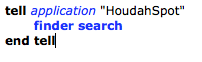
I took a look at it – it seems good.
Perhaps one could do something along these lines:
Search with HoudahSpot in active Finder folder.kmmacros (5.7 KB)
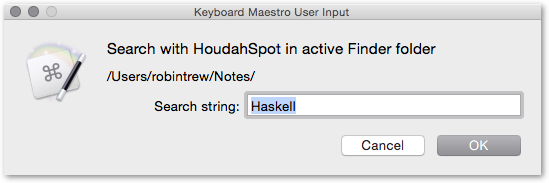
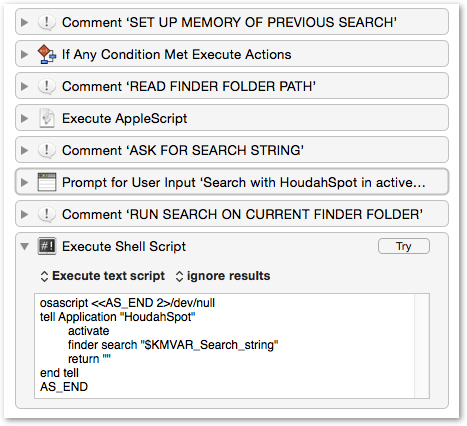
Thanks, again. As usual, it worked perfectly.
I have to give kudos to you guys for the effort and consistency you put into helping others solve their problems. The world needs more people like you.
That's working?
finderSearch is correct in HoudahSpot 3.9.10 (10162).
I can't use 4.x, because it's Yosemite-only. Did Pierre change the verb?
-Chris
Seems so. Using Yosemite and version 4 here - it’s good.
I have HoudahSpot but don’t use it much these days. Instead I use Find Any File its hierarchical search is brilliant for visually pinpointing file locations, especially when there are several copies of the same file in different locations.
I usually start a search with Spotlight.
If I don’t find what I want I move to HoudahSpot.
If I don’t find what I want I move to Find Any File.
If I don’t find what I want I move to File Buddy — the 800lb Gorilla of Mac file search utilities.
But I also recommend EasyFind, because it’s freeware. My one major complaint is that it won’t allow searching as root.
-Chris
Thanks for the ideas Chris File Buddy looks interesting I'll download the trial and give it a try.
This https://forum.keyboardmaestro.com/uploads/default/original/3X/1/e/1e28aec1fdb115d3b099b99409cd9fada751bf59.kmmacros macro works great for Finder -> HoudahSpot, but I can't get it to work for "Path Finder" -> HoudahSpot. Can anyone help?
Hey Barry,
Path Finder's AppleScript dictionary is pretty sad, and the developer's gnash their teeth every time I ask them to improve it even a little bit.
You can do this, but you MUST have a selection in the active pane of Path Finder.
-Chris
Search with HoudahSpot in Active Path Finder Folder v1.00.kmmacros (10 KB)