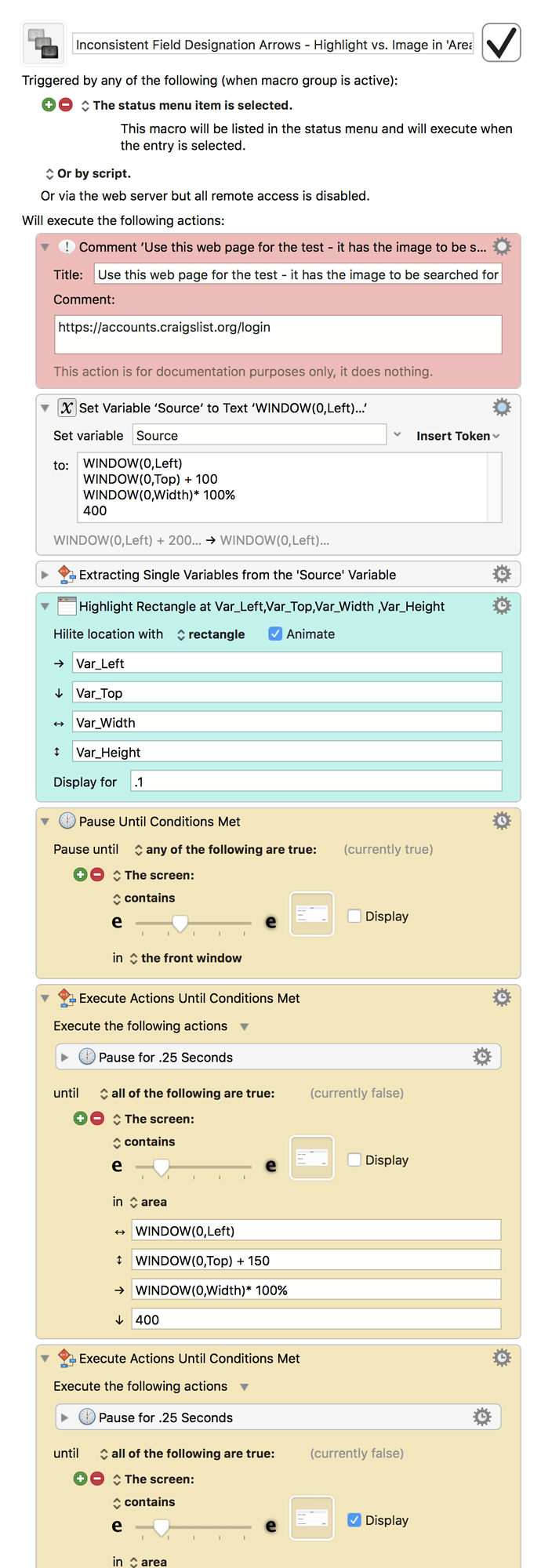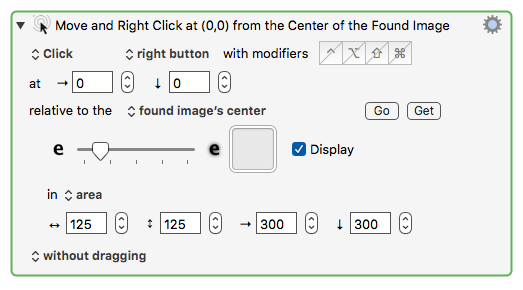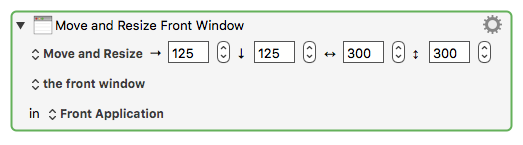Inconsistent Field Designation Arrows - Highlight vs. Image in 'Area'
I'm sure I'm missing something here.
Concerning the 'arrows', single and double headed, that are on the left side of fields that receive values.
Comparing the 'Highlight Rectangle' macro step and the 'find image on screen' in area. they do not appear to be using the same indicators for Left, Top, Width and Height.
In the highlight macro step, the first field that corresponds to the left value, uses a single headed arrow.
In the Image in 'Area' macro step, the first field that corresponds to the left value, uses a double headed arrow.
Is it me? - I've spent way to much time finally figuring this out.
I've added a simple URL in the first 'comment' if you want to see the test I'm using.
Go to that URL and then run the script. You'll see the area that is highlighted and then also that it finds the image in the designated 'area'. -
insight?
Inconsistent Field Designation Arrows - Highlight vs. Image in 'Area'.kmmacros (286 KB)