hi, I'm just trying out keyboard maestro, and found that the bold label text disappear on mouse over:
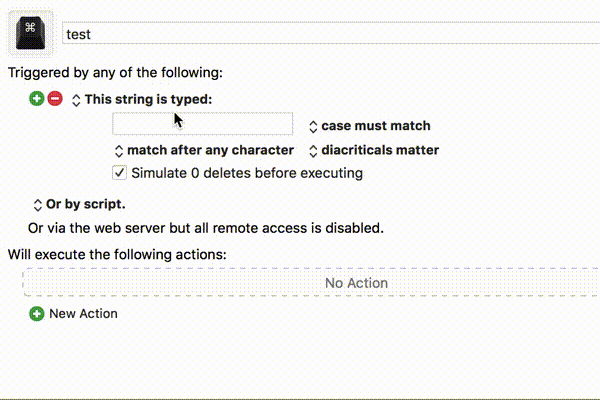
Is this the intended behavior or a bug? Using the latest version of keyboard maestro, macOS 10.13.4 on MacBook pro 13". Thanks!
hi, I'm just trying out keyboard maestro, and found that the bold label text disappear on mouse over:
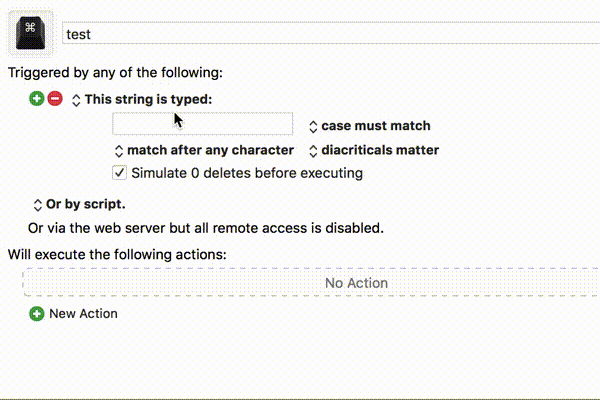
Is this the intended behavior or a bug? Using the latest version of keyboard maestro, macOS 10.13.4 on MacBook pro 13". Thanks!
Hey @moiraine,
That’s completely goofy.
Immediately restart both the Keyboard Maestro Engine and the Editor app.
The engine can be quit and restarted from the Editor’s File menu.
If that doesn’t fix it then reboot your system.
If that doesn’t fix it then please report back.
-Chris
Hey @moiraine,
Well, that's disgusting...
The bold text items that disappear are all pop-up menus.
Are you running any oddball utilities or mouse drivers that could be causing issues?
-Chris
hi @ccstone, I'm not using any mouse drivers; also made a new guest account on my laptop, the issue still remains. just noticed with a pop-up menu with a grey background, it seems that on mouse over, the menu highlight is changed to white color, attached below. I think this means that for pop-up menus are highlighted with white color on mouse over, so it vanished on white background? Is there some user setting that affect this behavior? Thanks a lot!
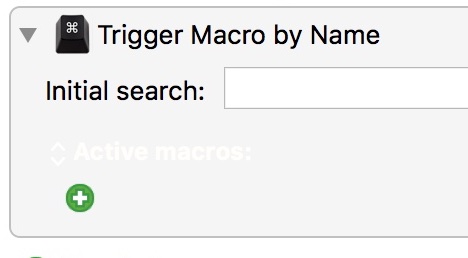
What version of Keyboard Maestro and OS X are you running?
It is a bug in the OS X system, introduced many years ago, and worked around many versions of Keyboard Maestro ago, though the workaround is potentially fragile.
both latest: mac 10.13.4, km: Version 8.2. I’ve sent an email to support but have not heard back yet.