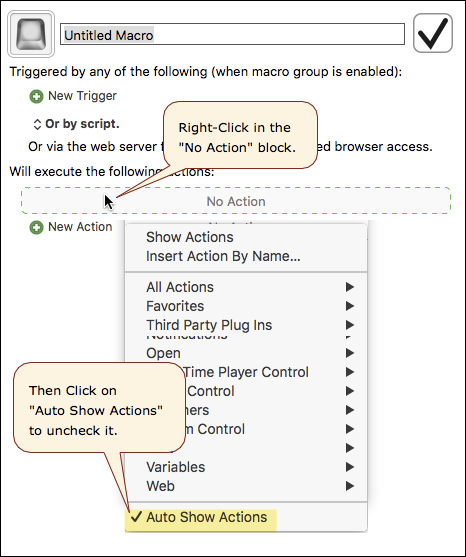Great ideas. I use KM a ton to do a zillion things, and one that’s helped a lot is being able to automate mouse movements and/or get around using the mouse so much, to save my poor carpel tunnel wrist. I post to social media a lot, and grabbing gifs from websites was literally killing me. Now I can do it with macros through various means.
Thanks for the welcome, and I am pleased to say that I’ve actually made my first macros for tiresome processes that I need to do often in Excel. As noted in a few other posts, I had to learn some things about how to control Excel that I can use without macros too, so it was a double win. For a newbie like me, it’s “getting over the hump” to do something that I want, since many of the examples don’t really apply to me. I’m not a programmer, so it’s all new to me, but it’s cool and I am beginning to think about scripting all sorts of things, as needed. So…I’m in.
Great post! Thanks!
One of my favorites is ⌘K to dismiss the Actions sheet. Sorry if I missed that it was already mentioned.
Some of us dislike having the Actions Panel automatically appear.
How to Turn Off "Auto Show Actions" Panel
I would add ‘use the “cancel macro” action’ to debug. Helped me out yesterday figuring out why a macro was misbehaving.
I was in the same boat, in fact I made an OmniFocus weekday action that still tells me to use this action. I was out of automating for about a year and this was a good reminder for me when I came back. I love this key command.