Yes, there's a much better way. Try dropping this script into an Execute an AppleScript action, after replacing "Test" in the tell its macro group "Test" line with the name of the macro group in question:
tell application "Keyboard Maestro"
tell its macro group "Test"
set MacroList to id of every macro
end tell
end tell
tell application "Keyboard Maestro Engine"
repeat with i from 1 to (count of MacroList)
set MacroToRun to item i of MacroList
do script MacroToRun
end repeat
end tell
The resulting macro should look like this (note that you may need to toggle the macro editor's editing mode to get the fancy colored text formatting):
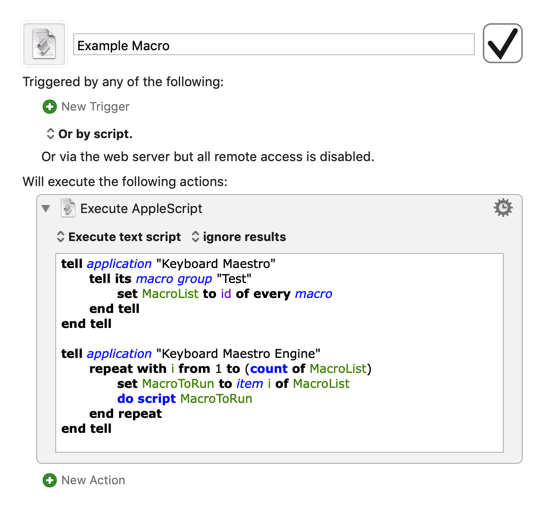
While one of the scripting gurus here may have an even better way of doing this, this method works in my testing and should at least be much more preferable to simulated down arrow key strokes.