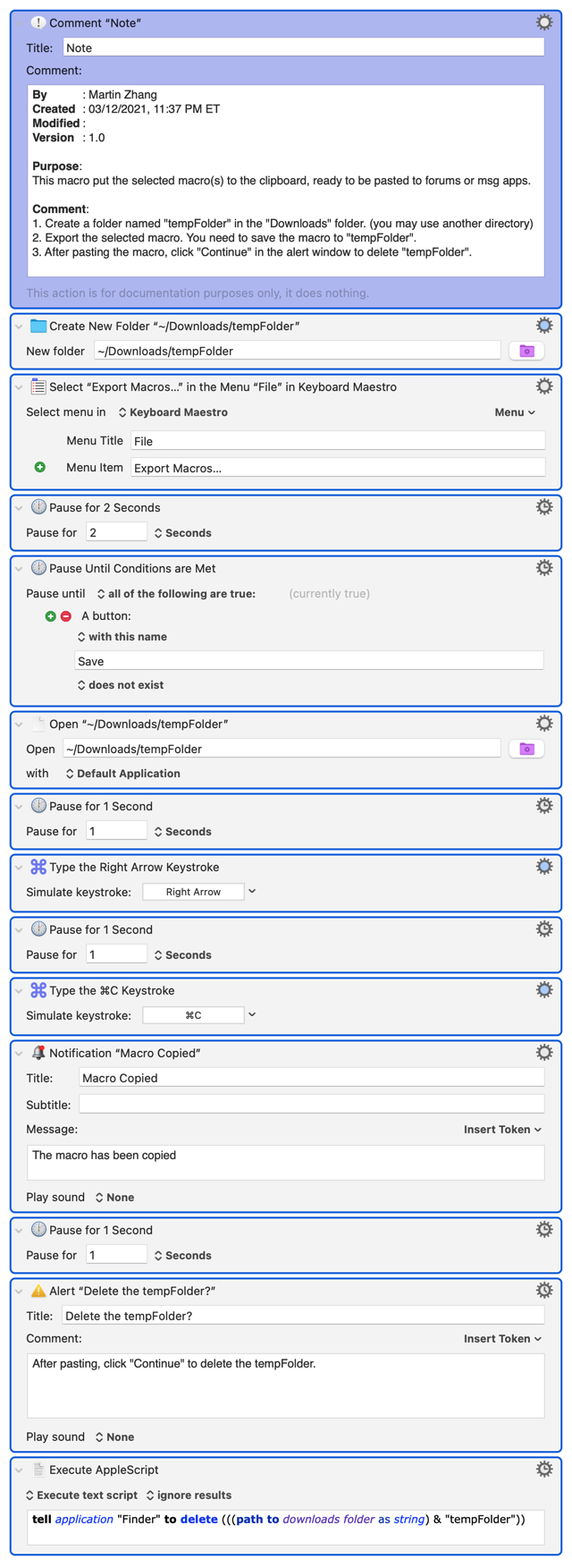Thanks a lot, @JMichaelTX, for making the macro.
I have created a simple macro myself. It creates a temporary folder. I need to save the exported macro to this temporary folder. After pasting, this temporary folder will be deleted.
This macro allows me to paste the macro to other apps. However, it seems I'm not able to directly paste the macro from the clipboard to the forum posts. So your macro will serve that purpose.
Here is mine:
Export Slected Macro, Copy to Clipboard, Delete after Pasting.kmmacros (7.9 KB)