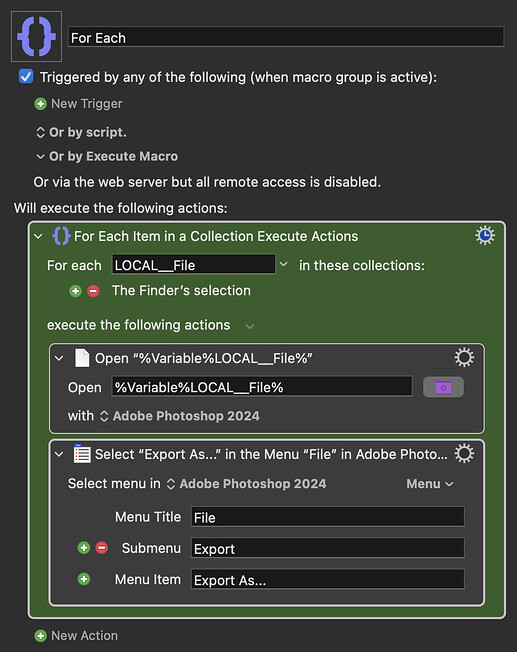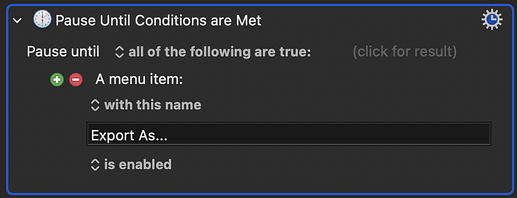I find the quickest way to get to an answer like that for Keyboard Maestro is to type in a search in Google rather than searching in the Forum directly. So for how to iterate through files I would search for "Keyboard Maestro iterate through files" in Google. This will very often take you straight to this forum to a thread that is discussing whatever you want to do. In this case when I typed it in, the first result was:
Your approach of breaking your task into steps you would do manually and then trying to replace those steps in Keyboard Maestro is exactly the right approach.
Keyboard Maestro uses Actions one after the other, which are like building blocks. The great thing is that once you have a Macro that works you can refine it if you find a better way to do any of the steps just by swapping that Action out for a new one. The modular nature of Keyboard Maestro's Actions and the fact you can even incorporate snippets of AppleScript and other programming languages in the Actions means there are usually many ways to solve a task.
Keyboard Maestro iterates through selected files in the Finder, using its For Each Action.
Here is an example, using Photoshop to open files selected in the Finder, one after the other and choose to export them:
For Each.kmmacros (3.5 KB)
As this would lead to a Dialog popping up for each one to ask where to export to, that is where the method I mentioned in my first thread would allow you to specify the folder.
Keyboard Maestro has an Action to press buttons in dialogs. So, you could have it press the "save" button. And then the For Each Action would move onto the next file you wanted to process.
Sometimes Keyboard Maestro can get out of step with an Application because the Actions are coming one after the other too fast. In my example, it might be that there would need to be a pause to wait for Photoshop to fully open the file before moving onto the next step. Keyboard Maestro can pause between Actions for a set time (like 3") or it can pause until something changes (such as a menu item becoming available).
I think the best thing is for you to try to bolt together a Macro and if you get stuck upload what you have so far to this forum where you will find a lot of willing help to get it to work.