The thing that makes these new Favorite Actions super-powerful is that they sync between machines (if syncing is turned on) with no new setting needed by the User. Yes, Peter has thought it through very well and kept it nice and simple.
So, for what it's worth, the below Macro works to do this:
First press of the hotkey (in my case Alt+A) would bring up this (as it does already). And I have typed "prompt" as what I am searching for. So, I get a search for any of my Favorite Actions that contain the word "prompt":
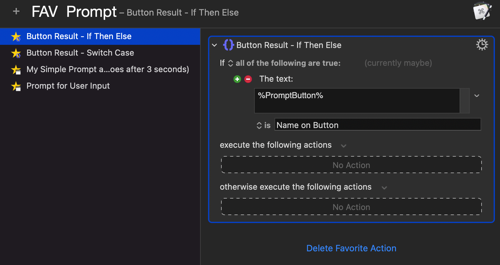
While this search field is still open and still contains "FAV prompt" a second press of the same hotkey (in my case Alt+A) removes "FAV" from the head of the search to open up the search to all inbuilt Actions containing the word "prompt":
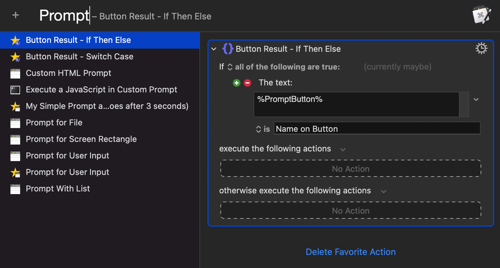
Hey Dan,
Yep.
-Chris
--------------------------------------------------------
# Auth: Christopher Stone
# dCre: 2021/11/06 04:24
# dMod: 2021/11/06 04:24
# Appl: Keyboard Maestro Editor, System Events
# Task: Select Menu Item “Insert Action by Name…” and Insert “FAV ” into the Search Field.
# Libs: None
# Osax: None
# Tags: @Applescript, @Script, @Keyboard_Maestro, @System_Events, @Select, @Menu, @Item, @Insert, @Favorites, @Search, @Field
--------------------------------------------------------
tell application "System Events"
tell application process "Keyboard Maestro"
# Select “Insert Action by Name…”
tell menu bar 1
tell menu bar item "Edit"
tell menu 1
tell menu item "Insert Action"
tell menu 1
tell menu item "By Name…"
perform action "AXPress"
end tell
end tell
end tell
end tell
end tell
end tell
# Insert “FAV ” into “Insert Action by Name…” field.
if exists of window "Insert Action By Name" then
tell window "Insert Action By Name"
tell scroll area 1
repeat while (exists of text area 1) = false
delay 0.1
end repeat
tell text area 1
set value to "FAV "
end tell
end tell
end tell
end if
end tell
end tell
--------------------------------------------------------
Chris - I just realized I hadn't thanked you for this. I didn't get around to using any of it until yesterday, when I started working on importing my KMFAM actions into KM's native favorites (post to come soon).