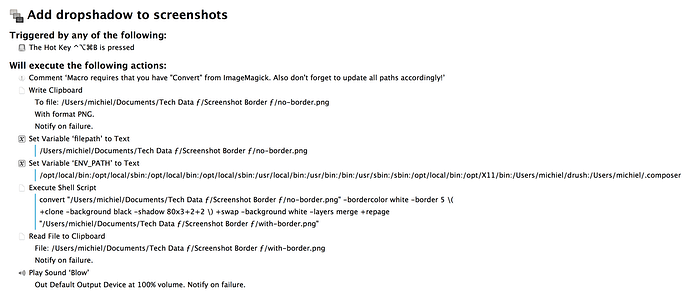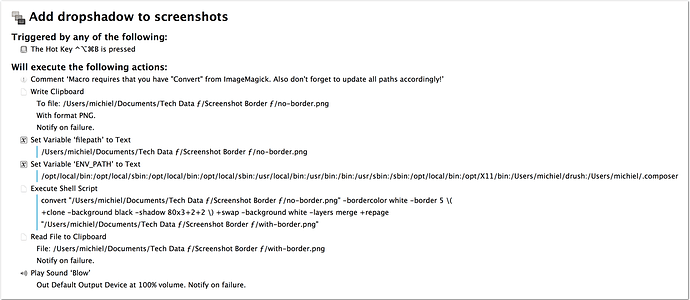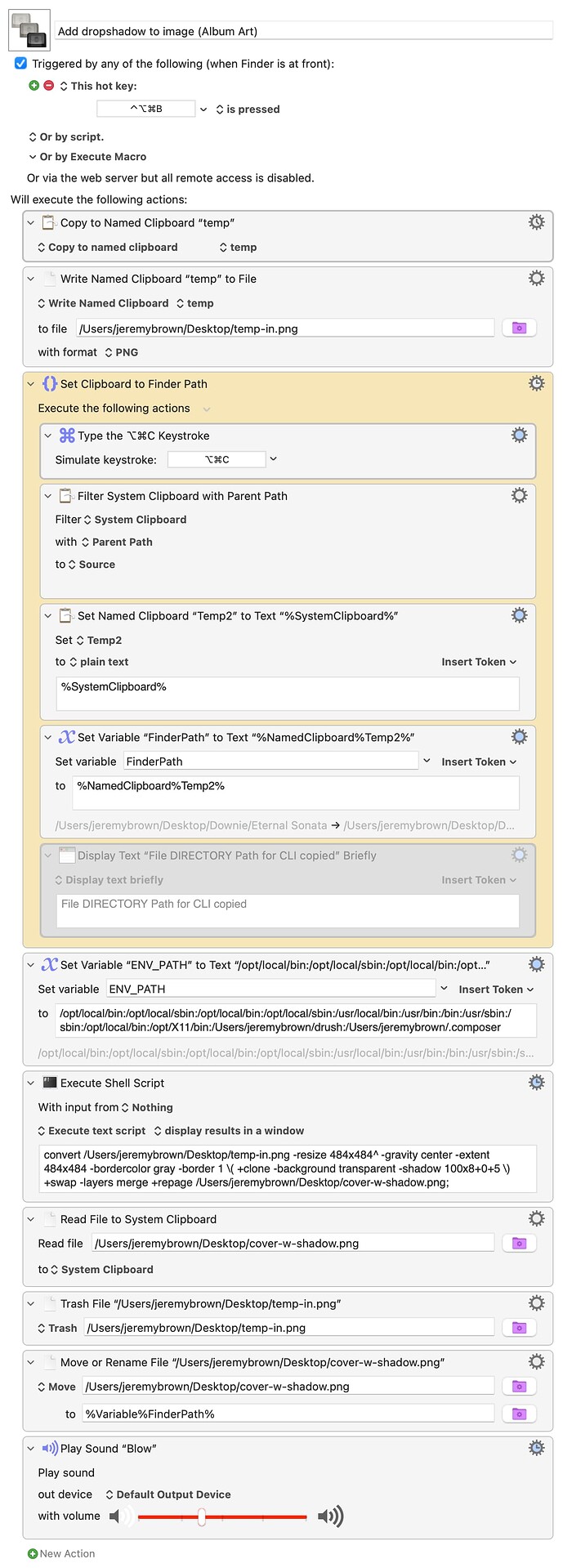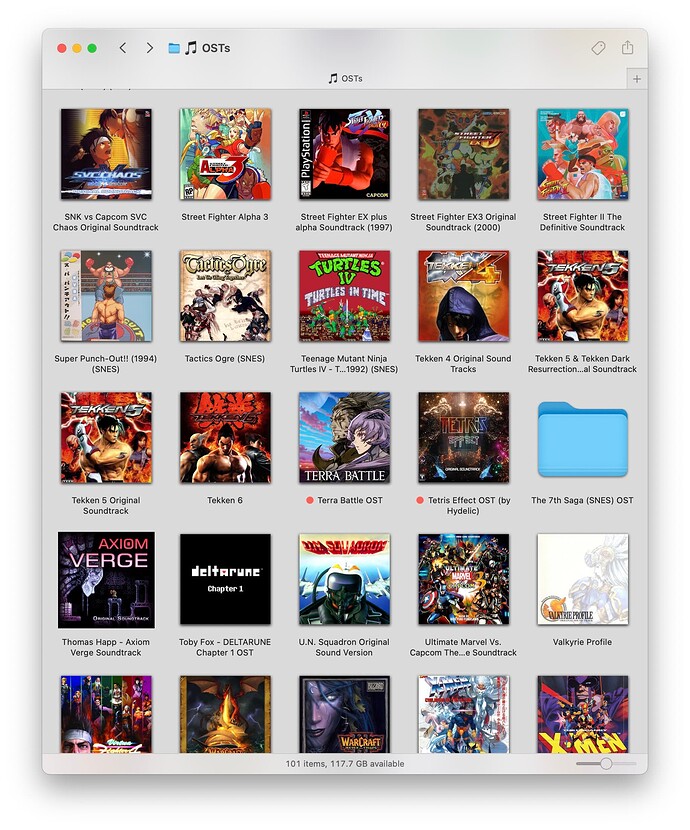Here's the macro:
Add dropshadow to screenshots.kmmacros (5.1 KB)
And this is what it does - it adds a border and a drop shadow to any image you have on your clipboard. It saves the clipboard to a file, does the ImageMagick magic, and reads the file to clipboard again.
Here's the regular image copy of this macro:
And this is that same image processed by the macro with a subtle border and drop shadow, which looks better in the kind of documents I need to produce for my job:
I add the 'play sound' step at the end just as a control that the macro has executed - it sometimes takes a second or 2.
Be warned - installing ImageMagick is not straightforward if you're not fully proficient in Linux - I'm clearly not.
Cheers --Mike
1 Like
It's not that bad if you install Macports (the package manager ImageMagick recommends).
Type (or paste) this command in the Terminal.app:
sudo port install ImageMagick
Enter your password, and type  .
.
This will install ImageMagick and set any necessary environment variables.
Most Mac users are a bit intimidated by the Terminal at first, but it doesn't take too long to get over that.
NOTE: There are different versions of Macports for each version of OSX, so if you're not using El Capitan look at the Related Links section on the MacUpdate page.
-Chris
I first did a manual install of ImageMagick, but something was wrong, it gave me an error from time to time. I then found a thread that reinstalling/updating might solve this, using Macports. So I did install Macports, but that too posed some installation issues 
Once I got Macports working, it was indeed a lot easier to get it installed.
It’s not that I’m intimidated by the command line, I’m simply not proficient enough in Linux. But I make do with the little I know and snippets I find when googling 
Cheers --Mike
1 Like
This thread was very helpful to me in devising my own solution, so I wanted to share it here. My use case is making album art folder icons for Finder. I had to troubleshoot it a lot, and I'm not exactly sure what I did to get it to work as desired, so your mileage may vary if you choose to fine tune it.
Download Macro
Add dropshadow to image (Album Art).kmmacros (26.9 KB)
Macro Image
Sample Output (as Finder folder icons)
2 Likes
Hey! That’s really cool. Thanks for sharing. I’m going to have to try this myself.
1 Like