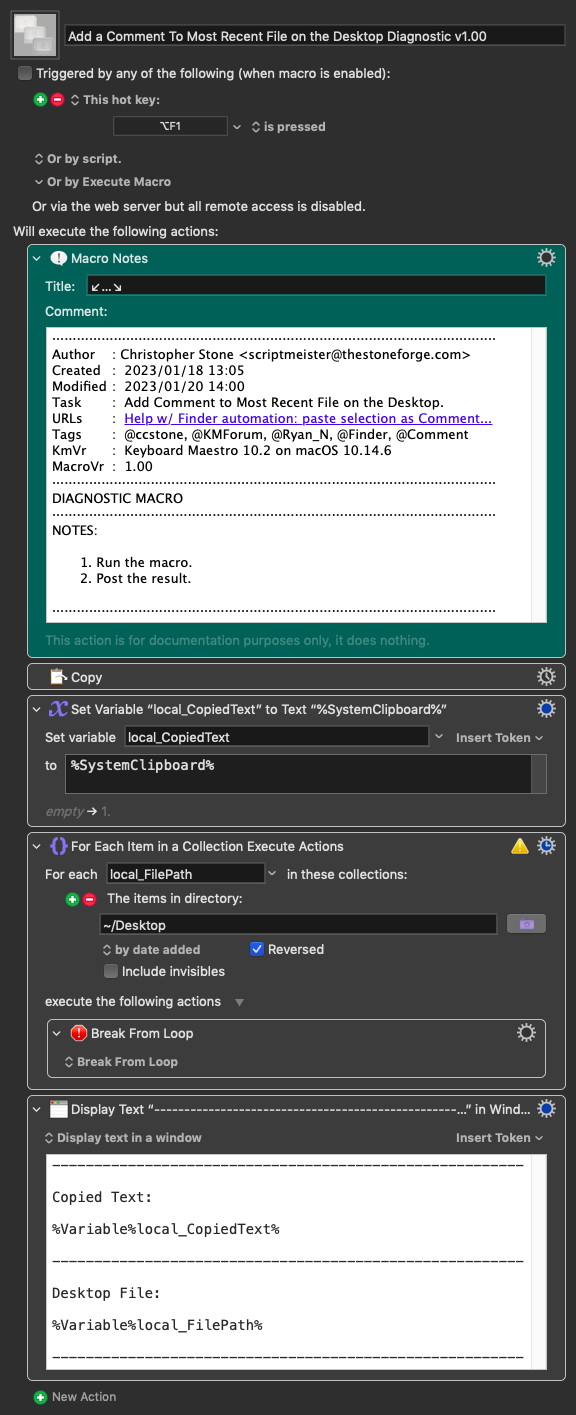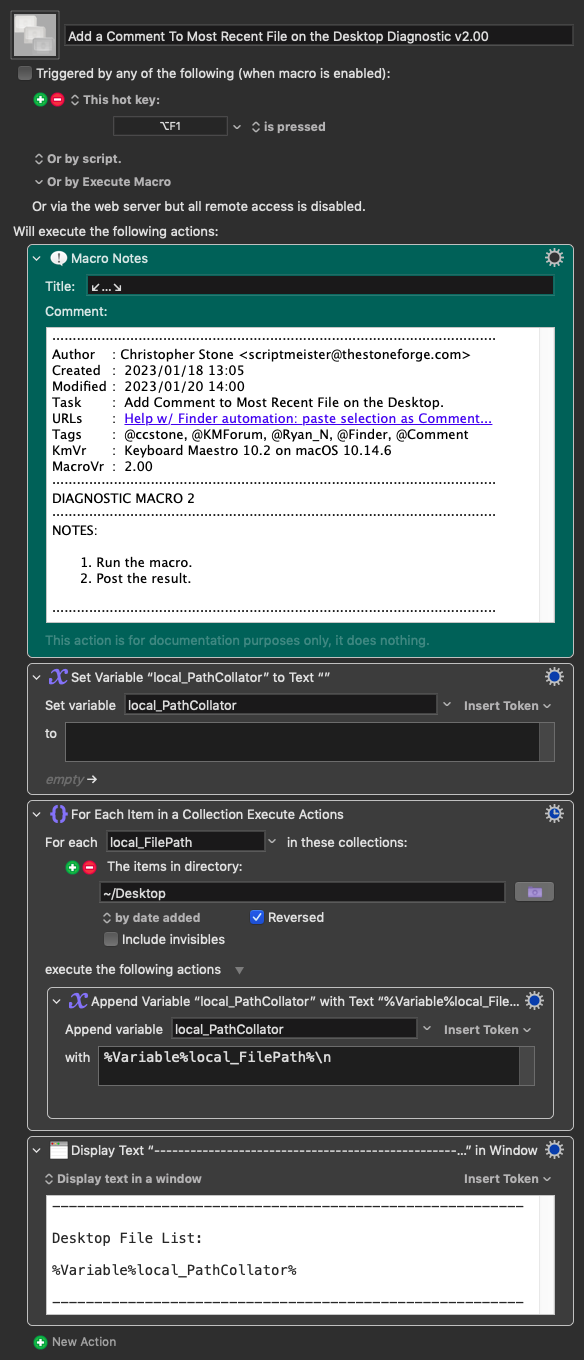@ccstone
Chris, again, I can't thank you enough for the guidance on this. Much appreciated!
Getting some snags with and without the AppleScript:
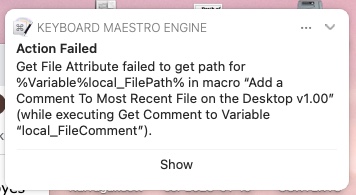
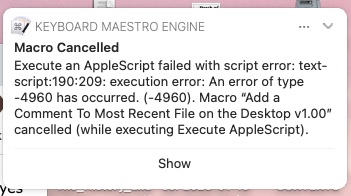
Curious about the first action after "Copy." I'll have to do my due diligence by learning what local_URL refers to here. Just wish to point out, or clarify, that my goal here is to not copy an entire URL from a browser tab, but rather, just a part of one.
Said another way, I think "URL" can be forgotten about, as all we're really doing here, is copying text from one place, and pasting it to another. Another clarification: end-goal is for the contents in the comments box, in Finder, to be plain text and nothing more.
End destination for files that get the treatment of this macro, is DEVONthink. When the same files get transfered to there, manually, I run a subsequent script that converts the contents in Finder's comment of those files, to the URL field for same, in DT.
Once we get this running, I'll show a practical use-case for this macro, which I think might have widespread appeal, even without DT, for academics/researchers/genealogists etc.
Thanks again for helping!
P.S. Running Big Sur 11.7.2, because my computer is a clunker. Its ten-year anniversary is next month. Once I hit that milestone this old clunker goes out to pasture, and I'm upgrading  .
.
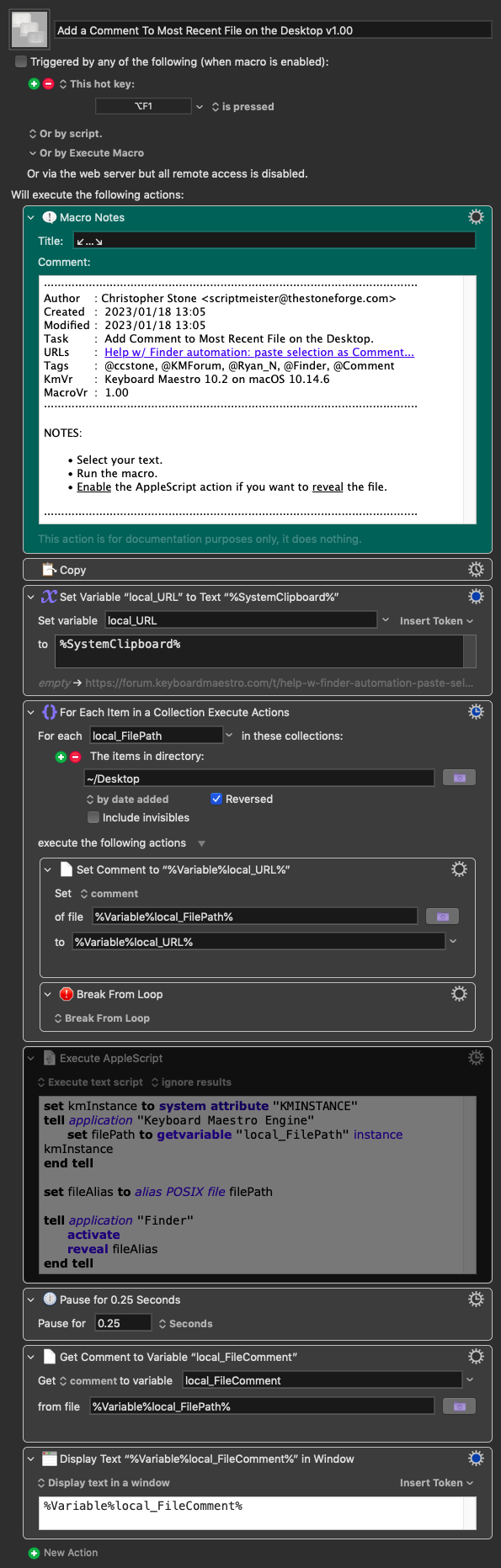

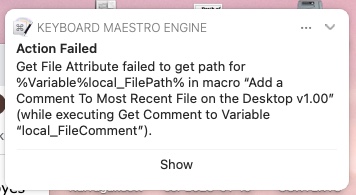
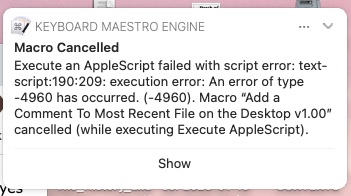
 .
.