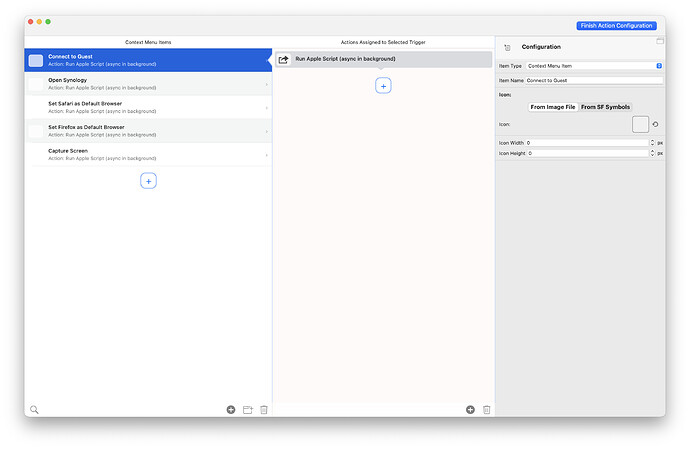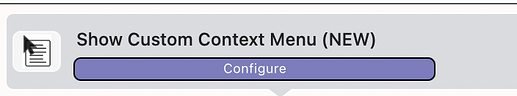Oh it is definitely a labor of love and 100% aesthetically induced. The good thing though, KM is the backbone–I think of it is the primary component, while BTT and Alfred just hook into it. So once I establish the set up in BTT and Alfred, the only thing I'll ever need to update is the KM macro.
Just to let you know.
At the moment BTT has floating menus (for one action).
I don't use them, because I'm waiting for the new palettes – but the menus are quite good.
I made one real quick so you can get an idea of what they can look like. Icon, text, everything in any size. The menu is navigable with the arrow keys or by tapping the first letter, number go directly to a menu item.
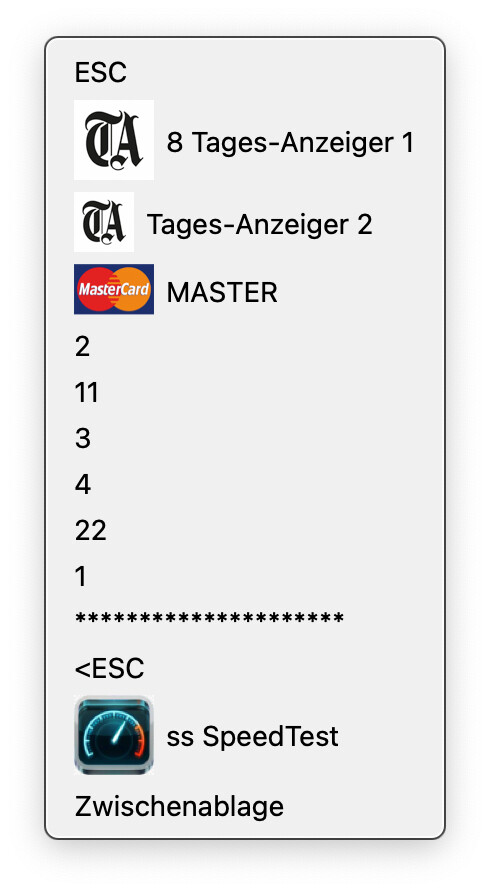
Oh this is interesting. I've already been using BTT's custom context menus as an alternative to KM palettes and my Alfred alternative, but they are limited in customization (but still look nicer than KM palettes). Will look forward to the floating menus if they allow better styling customization.
Context Menu Screenshot
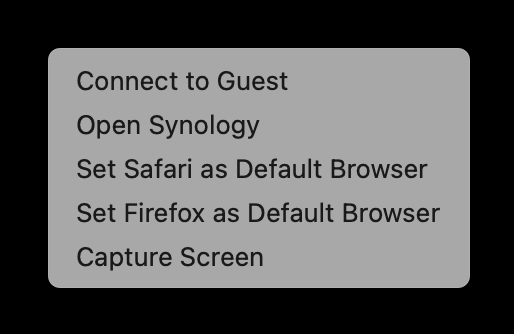
This is really cool, got it working.
I've been putting off designing my own custom HTML prompts, but maybe I'll give it a go, simplify things, and get the exact styling I want.
There are two menu types, the old and the new. Look for (NEW) in the action name, they are easy to configure, and can be changed in appearance.
I've been avoiding the BTT rabbithole simply because I feel like I'm already obsessed enough with KM without adding a whole new app to the mix. Everything I've heard is good but it seems there are slightly nicer ways of doing some things as opposed to truly compelling reasons to dive in. At least that's what I'm telling myself.
@noisneil With your excellent KM knowledge you would understand BTT immediately. I see what you mean. Does it really need two apps that do something similar. My answer is YES. Because they complement each other perfectly and work together as if they were created for just that purpose. You once told me yourself that there are many who use both apps. Not without reason. I know you don't do much with shortcuts, you prefer to use your Stream Deck. What about the trackpad or mouse? BTT has a lot to offer here. Or typed strings? I think it's great to double tap a modifier (or any combination of modifiers only) to perform an action. What have you always wanted to do with KM, but can't? Who knows, maybe you can do it with BTT. 
Yeah I don't really use mouse triggers or strings very much but I'm certainly curious to peek behind the curtain and see what else lurks within...
My two cents on Raycast.
I don't want to completely throw Raycast under the bus, but for me it is nowhere near ready for primetime, and I'm not sure it ever will be. They seem to be overly focused on extensibility and as a result the core functionality is quite broken.
A simple example is raycast will not let me search the internet if my term contains a number, it insists on giving me the calculation result, and there is no 'fallback' search key like with Alfred.
Try typing 'Tesla model 3' into raycast. It fails.
They use Slack as a support method, but don't really provide good support in the slack channel, and the user community is thin. A question in the slack channel will go ignored for days sometimes.
I could go on, I really wanted to give it a shot, but in the end, it just didn't stack up to Alfred.