Not sure exactly what you mean by this, but ALL KM Actions are directly available to insert into your Macro by any of these means:
- Display the Actions Panel (⌘K)
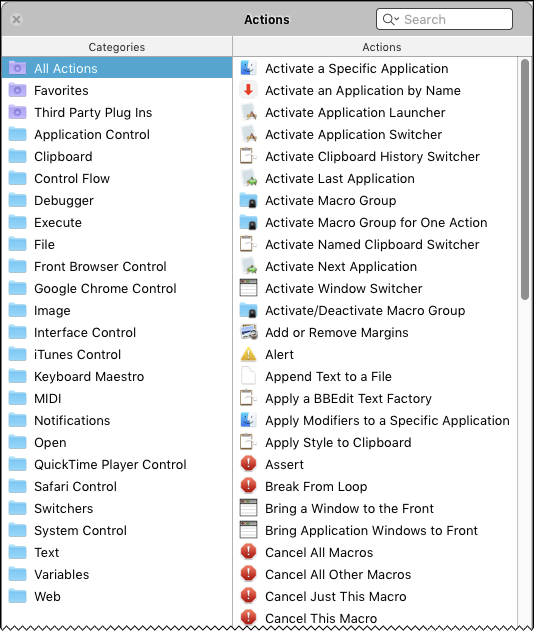
.
- Use the menu Edit > Insert Action
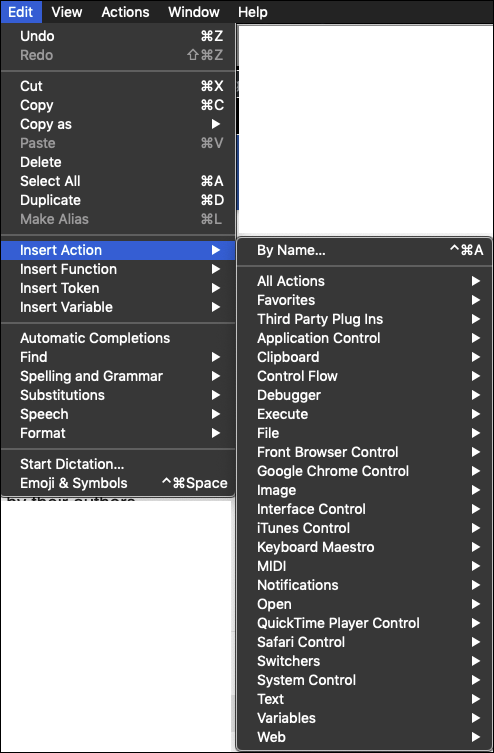
.
- Use the prompt/search Insert Action by Name (⌘⌃A)
Did you try a forum search for batch rename file ?
At the top of the list:
Most authors (including myself) do NOT provide a trigger so that the user who downloads the Macro can import it safely and then assign their own trigger.
Even if a trigger is included, it is easy to delete it and assign your own trigger. Do you need help with this?
