Thanks for your explanation @martin ![]()
I use the BTT HUD display very often in my KM macros, as I really appreciate the centered display for actions.
Here is an example how I start the recording of my internet radio in the background and the BTT HUD Display confirms me the execution of the KM macro.
Thanks to the (free) app AnyBar, the recording in progress is shown to me in the Menu Bar.
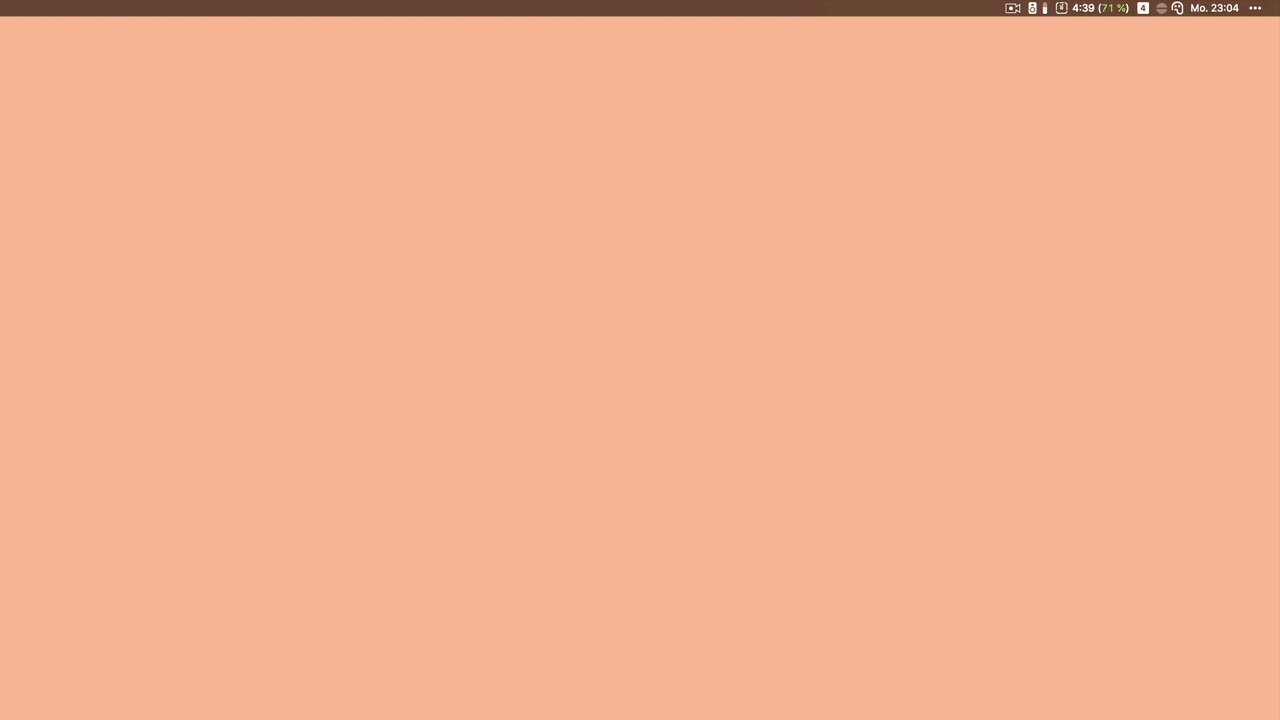
The developer was kind enough to provide an AppleScript for the HUD display, so that I can easily integrate it into any KM macro.
tell application "BetterTouchTool"
trigger_action "{\"BTTPredefinedActionType\": 254, \"BTTHUDActionConfiguration\": \"{\\\"BTTActionHUDDetail\\\":\\\"start\\\",\\\"BTTActionHUDTitle\\\":\\\"🎙\\\",\\\"BTTActionHUDDuration\\\":\\\"1.4\\\",\\\"BTTActionHUDBackground\\\":\\\"38.719535, 38.720697, 38.720067, 213.662109\\\",\\\"BTTActionHUDSlideDirection\\\":4}\"}"
end tell
The HUD display is also very helpful to show the next steps (shortcut, keyboard keys) for further execution of macros that are not used so often.