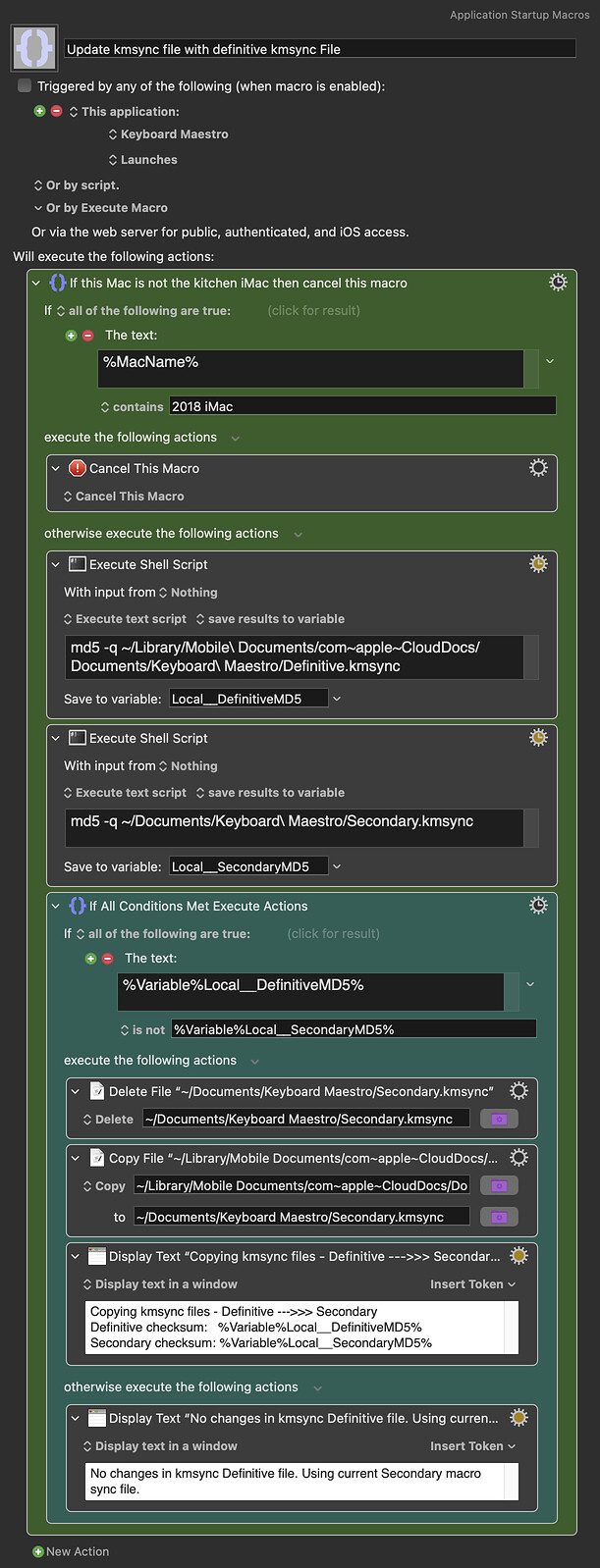@garbonsai, I've had lots of issues with iCloud syncing so I gave up on it. In my situation I (for the most part) create KM macros on my main computer not on my laptop so I tossed out the built-in KBM ability for full macros sync. So I use a method suggested by @peternlewis that still puts the sync files in iCloud and performs a one-way sync to the laptop Mac.
If you are interested in my macro that runs on KBM startup I've included it below. It will need to be customized for your situation. My primary Mac is called "2018 iMac" and I store my kmsync file on the cloud at ~/Documents/Keyboard Maestro/Definitive.kmsync. If you store your sync file somewhere else, you would need to change the path.
The macro also does a hash on the definitive and secondary kmsync to determine if they are different so it only copies if required.
Download Macro(s): Update kmsync file with definitive kmsync File.kmmacros (9.9 KB)
Macro-Notes
- Macros are always disabled when imported into the Keyboard Maestro Editor.
- The user must ensure the macro is enabled.
- The user must also ensure the macro's parent macro-group is enabled.
System Information
- macOS 13.2.1
- Keyboard Maestro v10.2