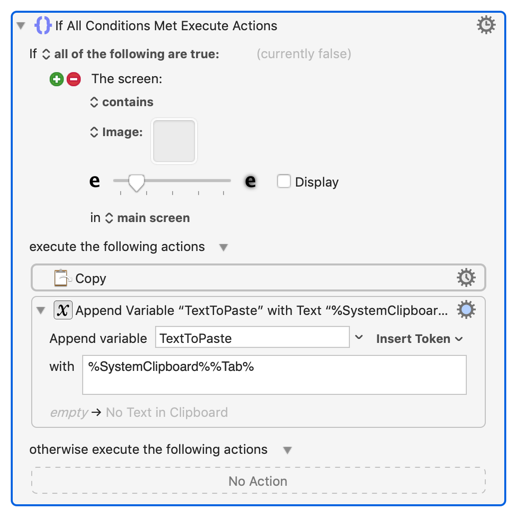The %LineFeed% token adds a line break/new row. Use in this way, it adds each new item copied into a line below the previous item, rather than all in one row. If you want the items separated by tabs instead, there's a similar token called %Tab% which does just that. If you want every 7 items separated by tabs and the next 7 on a new row, you could do something like this:
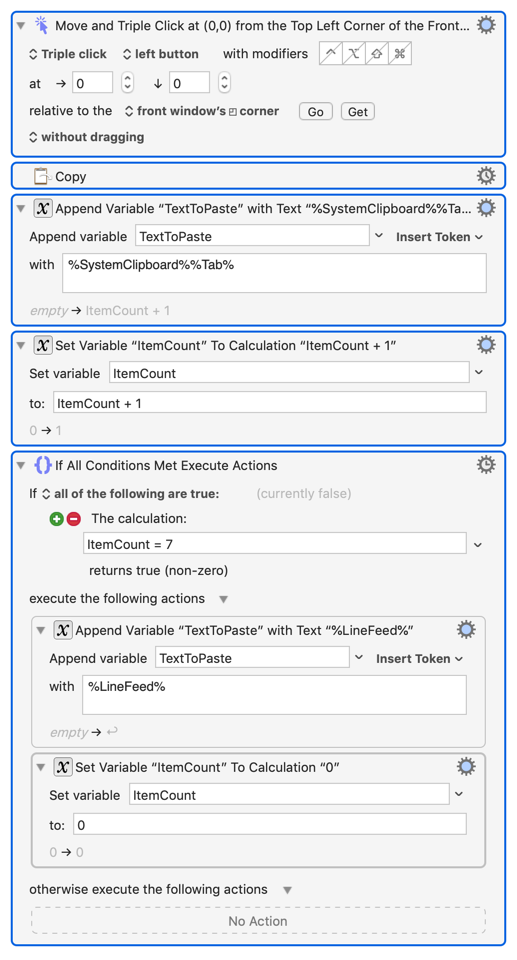
(You will of course need to create the ItemCount variable separately if you go this route, probably by creating it via the Variables pane in KM's preferences:
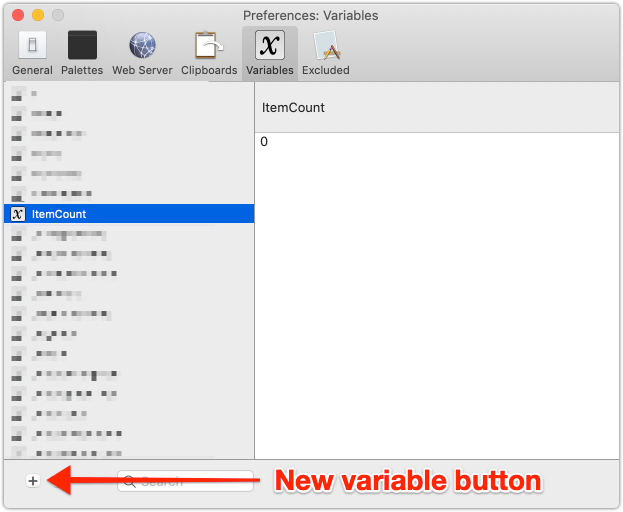
If I understand you correctly, and you wouldn't want the macro to copy anything if the image isn't found, I believe this should work: