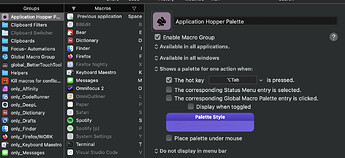I was trying to figure out how to change the palette title, but there doesn't seem to be any mechanism for this that I can find, with the exception of setting the palette in the group settings. The problem that I thought I had with that was the lack of keyboard input for selection, but then I discovered through another post that this is the not the case—that the hotkey for the macro is the keyboard input for the selection in the palette. This was not obvious to me, and I feel a little silly now not having figured it out sooner.
I'm not sure, though, whether I prefer this method to my previous solution of having a separate macro that calls a palette that pulls from the group. On the one hand, I prefer the tidiness of the group palette, not having the alternate letters stuck in front (which also means less management required in the en/disable macro) and not needing the macro that calls the palette. On the other hand, it does mean manually setting a hotkey for every new macro, which isn't that big of a deal, but one small annoyance is when canceling the group palette with esc, I get the Mac alert noise, which doesn't happen with the macro-called palette.