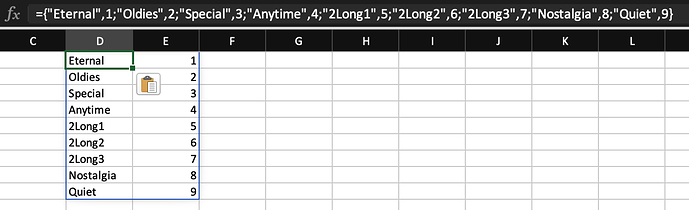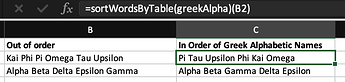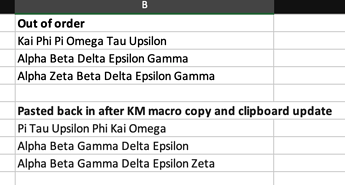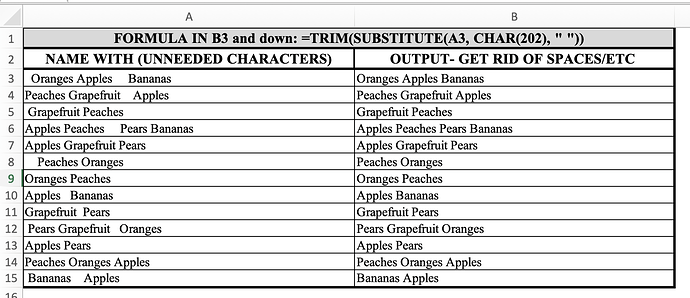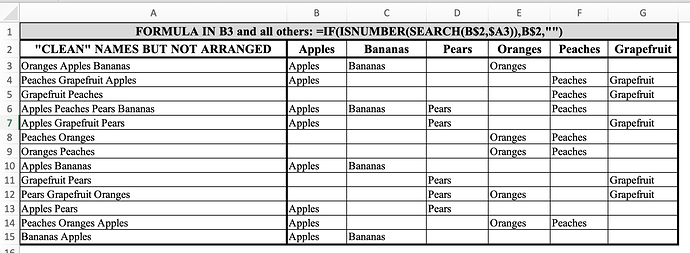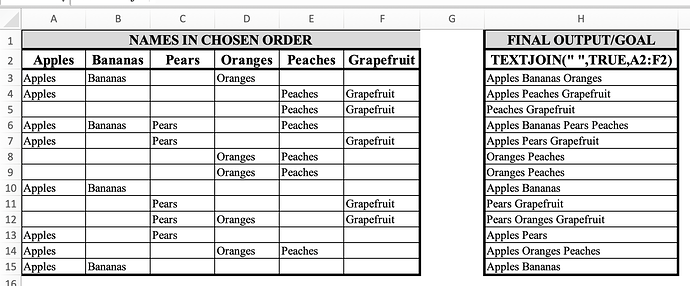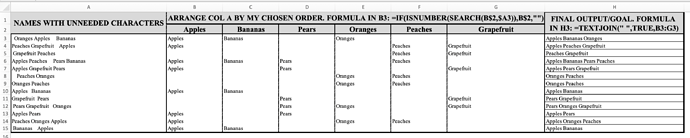Copying several lines with Keyboard Maestro,
and custom sorting their word order in the clipboard, might broadly look like this, in a JS flavour. (AppleScript would also be possible, though it doesn't have much sort logic built in):
Custom word order sort demo.kmmacros (9.2 KB)
Expand disclosure triangle to view JS source
(() => {
"use strict";
ObjC.import("AppKit");
// main :: IO ()
const main = () =>
either(
alert("Custom word sort")
)(
sortedLines => sortedLines
)(
bindLR(
clipTextLR()
)(
txt => Right(
// Restoring Microsoft \r\n
// line breaks.
msUnlines(
lines(txt).map(
compose(
unwords,
sortOn(
ordinalVal(alphaBeta)
),
words
)
)
)
)
)
);
// ---------------- CUSTOM SORT ORDER ----------------
const alphaBeta = {
"alpha": 1,
"beta": 2,
"gamma": 3,
"delta": 4,
"epsilon": 5,
"zeta": 6,
"eta": 7,
"theta": 8,
"iota": 9,
"kappa": 10,
"lambda": 11,
"mu": 12,
"nu": 13,
"xi": 14,
"omicron": 15,
"pi": 16,
"rho": 17,
"sigma": 18,
"tau": 19,
"upsilon": 20,
"phi": 21,
"kai": 22,
"psi": 23,
"omega": 24
};
// ordinalVal :: Dict -> String -> Int
const ordinalVal = dict =>
s => dict[toLower(s)] || 0;
// ----------------------- JXA -----------------------
// alert :: String => String -> IO String
const alert = title =>
s => {
const sa = Object.assign(
Application("System Events"), {
includeStandardAdditions: true
});
return (
sa.activate(),
sa.displayDialog(s, {
withTitle: title,
buttons: ["OK"],
defaultButton: "OK"
}),
s
);
};
// clipTextLR :: () -> Either String String
const clipTextLR = () => {
// Either a message, (if no clip text is found),
// or the string contents of the clipboard.
const
v = ObjC.unwrap(
$.NSPasteboard.generalPasteboard
.stringForType($.NSPasteboardTypeString)
);
return Boolean(v) && 0 < v.length ? (
Right(v)
) : Left("No utf8-plain-text found in clipboard.");
};
// --------------------- GENERIC ---------------------
// Left :: a -> Either a b
const Left = x => ({
type: "Either",
Left: x
});
// Right :: b -> Either a b
const Right = x => ({
type: "Either",
Right: x
});
// Tuple (,) :: a -> b -> (a, b)
const Tuple = a =>
b => ({
type: "Tuple",
"0": a,
"1": b,
length: 2,
*[Symbol.iterator]() {
for (const k in this) {
if (!isNaN(k)) {
yield this[k];
}
}
}
});
// bindLR (>>=) :: Either a ->
// (a -> Either b) -> Either b
const bindLR = m =>
mf => m.Left ? (
m
) : mf(m.Right);
// comparing :: (a -> b) -> (a -> a -> Ordering)
const comparing = f =>
x => y => {
const
a = f(x),
b = f(y);
return a < b ? -1 : (a > b ? 1 : 0);
};
// compose (<<<) :: (b -> c) -> (a -> b) -> a -> c
const compose = (...fs) =>
// A function defined by the right-to-left
// composition of all the functions in fs.
fs.reduce(
(f, g) => x => f(g(x)),
x => x
);
// either :: (a -> c) -> (b -> c) -> Either a b -> c
const either = fl =>
// Application of the function fl to the
// contents of any Left value in e, or
// the application of fr to its Right value.
fr => e => e.Left ? (
fl(e.Left)
) : fr(e.Right);
// lines :: String -> [String]
const lines = s =>
// A list of strings derived from a single
// string delimited by newline and or CR.
0 < s.length ? (
s.split(/[\r\n]+/u)
) : [];
// sortOn :: Ord b => (a -> b) -> [a] -> [a]
const sortOn = f =>
// Equivalent to sortBy(comparing(f)), but with f(x)
// evaluated only once for each x in xs.
// ('Schwartzian' decorate-sort-undecorate).
xs => xs.map(
x => Tuple(f(x))(x)
)
.sort(uncurry(comparing(x => x[0])))
.map(x => x[1]);
// toLower :: String -> String
const toLower = s =>
// Lower-case version of string.
s.toLocaleLowerCase();
// uncurry :: (a -> b -> c) -> ((a, b) -> c)
const uncurry = f =>
// A function over a pair, derived
// from a curried function.
(...args) => {
const [x, y] = Boolean(args.length % 2) ? (
args[0]
) : args;
return f(x)(y);
};
// msUnlines :: [String] -> String
const msUnlines = xs =>
// A single string formed by the intercalation
// of a list of strings with Microsoft line breaks.
xs.join("\r\n");
// unwords :: [String] -> String
const unwords = xs =>
// A space-separated string derived
// from a list of words.
xs.join(" ");
// words :: String -> [String]
const words = s =>
// List of space-delimited sub-strings.
s.split(/\s+/u);
// MAIN ---
return main();
})();
AppleScript variant:
Custom word order sort demo (AppleScript variant).kmmacros (18.7 KB)
Expand disclosure triangle to view AppleScript source
use framework "Foundation"
use scripting additions
property alphaBeta : {alpha:1, beta:2, gamma:3, delta:4, epsilon:5, zeta:6, eta:7, theta:8, iota:9, kappa:10, lambda:11, mu:12, nu:13, xi:14, omicron:15, |pi|:16, rho:17, sigma:18, tau:19, upsilon:20, phi:21, kai:22, psi:23, omega:24}
-- Words in each line reordered
on run
script customWordSorting
script ordinalValue
on |λ|(k)
tell lookupDict(toLower(k), alphaBeta)
if its |Nothing| then
0
else
its |Just|
end if
end tell
end |λ|
end script
on |λ|(txt)
script wordsReordered
on |λ|(textLine)
unwords(sortOn(ordinalValue, my |words|(textLine)))
end |λ|
end script
-- Microsoft line endings are "\r\n"
|Right|(intercalate(return & linefeed, ¬
(map(wordsReordered, paragraphs of txt))))
end |λ|
end script
-- Words in each text line in the clipboard
-- reordered to a custom sequence for known tokens.
-- (given in alphaBeta)
either(alert("Custom sorted words in line"), ¬
identity, ¬
bindLR(clipTextLR(), customWordSorting))
end run
-- Just :: a -> Maybe a
on Just(x)
-- Constructor for an inhabited Maybe (option type) value.
-- Wrapper containing the result of a computation.
{type:"Maybe", Nothing:false, Just:x}
end Just
-- Left :: a -> Either a b
on |Left|(x)
{type:"Either", |Left|:x, |Right|:missing value}
end |Left|
-- Nothing :: Maybe a
on Nothing()
-- Constructor for an empty Maybe (option type) value.
-- Empty wrapper returned where a computation is not possible.
{type:"Maybe", Nothing:true}
end Nothing
-- Right :: b -> Either a b
on |Right|(x)
{type:"Either", |Left|:missing value, |Right|:x}
end |Right|
-- Tuple (,) :: a -> b -> (a, b)
on Tuple(a, b)
-- Constructor for a pair of values, possibly of two different types.
{type:"Tuple", |1|:a, |2|:b, length:2}
end Tuple
-- alert :: String -> String -> IO ()
on alert(strTitle)
script
on |λ|(s)
tell current application
activate
display dialog s with title strTitle buttons {"OK"} default button "OK"
return s
end tell
end |λ|
end script
end alert
-- bindLR (>>=) :: Either a -> (a -> Either b) -> Either b
on bindLR(m, mf)
if missing value is not |Left| of m then
m
else
mReturn(mf)'s |λ|(|Right| of m)
end if
end bindLR
-- clipTextLR :: () -> Either String String
on clipTextLR()
set v to unwrap(current application's ¬
NSPasteboard's generalPasteboard's ¬
stringForType:("public.utf8-plain-text"))
if v is not missing value then
|Right|(v)
else
|Left|("No utf8-plain-text found in clipboard.")
end if
end clipTextLR
-- composeList :: [(a -> a)] -> (a -> a)
on composeList(fs)
script
on |λ|(x)
script go
on |λ|(f, a)
mReturn(f)'s |λ|(a)
end |λ|
end script
foldr(go, x, fs)
end |λ|
end script
end composeList
-- concatMap :: (a -> [b]) -> [a] -> [b]
on concatMap(f, xs)
set lng to length of xs
set acc to {}
tell mReturn(f)
repeat with i from 1 to lng
set acc to acc & (|λ|(item i of xs, i, xs))
end repeat
end tell
if {text, string} contains class of xs then
acc as text
else
acc
end if
end concatMap
-- either :: (a -> c) -> (b -> c) -> Either a b -> c
on either(lf, rf, e)
if missing value is |Left| of e then
tell mReturn(rf) to |λ|(|Right| of e)
else
tell mReturn(lf) to |λ|(|Left| of e)
end if
end either
-- flatten :: NestedList a -> [a]
on flatten(t)
-- A flat list derived from a nested list.
if list is class of t then
concatMap(my flatten, t)
else
t
end if
end flatten
-- foldr :: (a -> b -> b) -> b -> [a] -> b
on foldr(f, startValue, xs)
tell mReturn(f)
set v to startValue
set lng to length of xs
repeat with i from lng to 1 by -1
set v to |λ|(item i of xs, v, i, xs)
end repeat
return v
end tell
end foldr
-- identity :: a -> a
on identity(x)
-- The argument unchanged.
x
end identity
-- intercalate :: String -> [String] -> String
on intercalate(delim, xs)
set {dlm, my text item delimiters} to ¬
{my text item delimiters, delim}
set s to xs as text
set my text item delimiters to dlm
s
end intercalate
-- lines :: String -> [String]
on |lines|(xs)
paragraphs of xs
end |lines|
-- lookupDict :: a -> Dict -> Maybe b
on lookupDict(k, dct)
-- Just the value of k in the dictionary,
-- or Nothing if k is not found.
set ca to current application
set v to (ca's NSDictionary's dictionaryWithDictionary:dct)'s objectForKey:k
if missing value ≠ v then
Just(item 1 of ((ca's NSArray's arrayWithObject:v) as list))
else
Nothing()
end if
end lookupDict
-- map :: (a -> b) -> [a] -> [b]
on map(f, xs)
-- The list obtained by applying f
-- to each element of xs.
tell mReturn(f)
set lng to length of xs
set lst to {}
repeat with i from 1 to lng
set end of lst to |λ|(item i of xs, i, xs)
end repeat
return lst
end tell
end map
-- mReturn :: First-class m => (a -> b) -> m (a -> b)
on mReturn(f)
-- 2nd class handler function lifted into 1st class script wrapper.
if script is class of f then
f
else
script
property |λ| : f
end script
end if
end mReturn
-- sortOn :: Ord b => (a -> b) -> [a] -> [a]
-- sortOn :: Ord b => [((a -> b), Bool)] -> [a] -> [a]
on sortOn(f, xs)
-- Sort a list by comparing the results of a key function applied to each
-- element. sortOn f is equivalent to sortBy(comparing(f), xs), but has the
-- performance advantage of only evaluating f once for each element in
-- the input list. This is called the decorate-sort-undecorate paradigm,
-- or Schwartzian transform.
-- Elements are arranged from from lowest to highest.
-- In this Applescript implementation, f can optionally be [(a -> b)]
-- or [((a -> b), Bool)]) to specify a compound sort order
-- xs: List of items to be sorted.
-- (The items can be records, lists, or simple values).
--
-- f: A single (a -> b) function (Applescript handler),
-- or a list of such functions.
-- if the argument is a list, any function can
-- optionally be followed by a bool.
-- (False -> descending sort)
--
-- (Subgrouping in the list is optional and ignored)
-- Each function (Item -> Value) in the list should
-- take an item (of the type contained by xs)
-- as its input and return a simple orderable value
-- (Number, String, or Date).
--
-- The sequence of key functions and optional
-- direction bools defines primary to N-ary sort keys.
script keyBool
on |λ|(x, a)
if boolean is class of x then
{asc:x, fbs:fbs of a}
else
{asc:true, fbs:({Tuple(x, asc of a)} & fbs of a)}
end if
end |λ|
end script
set {fs, bs} to {|1|, |2|} of unzip(fbs of foldr(keyBool, ¬
{asc:true, fbs:{}}, flatten({f})))
set intKeys to length of fs
set ca to current application
script dec
property gs : map(my mReturn, fs)
on |λ|(x)
set nsDct to (ca's NSMutableDictionary's ¬
dictionaryWithDictionary:{val:x})
repeat with i from 1 to intKeys
(nsDct's setValue:((item i of gs)'s |λ|(x)) ¬
forKey:(character id (96 + i)))
end repeat
nsDct as record
end |λ|
end script
script descrip
on |λ|(bool, i)
ca's NSSortDescriptor's ¬
sortDescriptorWithKey:(character id (96 + i)) ¬
ascending:bool
end |λ|
end script
script undec
on |λ|(x)
val of x
end |λ|
end script
map(undec, ((ca's NSArray's arrayWithArray:map(dec, xs))'s ¬
sortedArrayUsingDescriptors:map(descrip, bs)) as list)
end sortOn
-- toLower :: String -> String
on toLower(str)
-- String in lower case.
tell current application
((its (NSString's stringWithString:(str)))'s ¬
lowercaseStringWithLocale:(its NSLocale's currentLocale())) as text
end tell
end toLower
-- unwords :: [String] -> String
on unwords(xs)
set {dlm, my text item delimiters} to ¬
{my text item delimiters, space}
set s to xs as text
set my text item delimiters to dlm
return s
end unwords
-- unwrap :: NSValue -> a
on unwrap(nsValue)
if nsValue is missing value then
missing value
else
set ca to current application
item 1 of ((ca's NSArray's arrayWithObject:nsValue) as list)
end if
end unwrap
-- unzip :: [(a,b)] -> ([a],[b])
on unzip(xys)
set xs to {}
set ys to {}
repeat with xy in xys
set end of xs to |1| of xy
set end of ys to |2| of xy
end repeat
return Tuple(xs, ys)
end unzip
-- words :: String -> [String]
on |words|(s)
set ca to current application
(((ca's NSString's stringWithString:(s))'s ¬
componentsSeparatedByCharactersInSet:(ca's ¬
NSCharacterSet's whitespaceAndNewlineCharacterSet()))'s ¬
filteredArrayUsingPredicate:(ca's ¬
NSPredicate's predicateWithFormat:"0 < length")) as list
end |words|