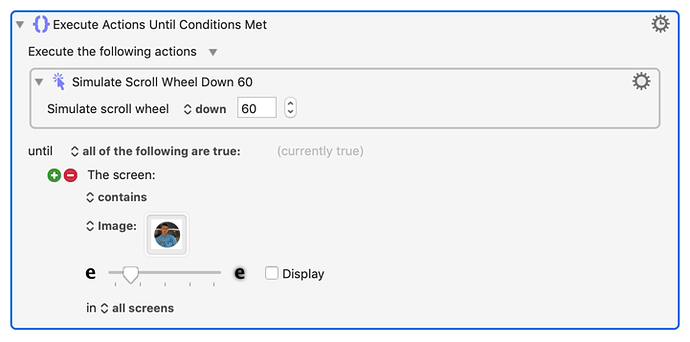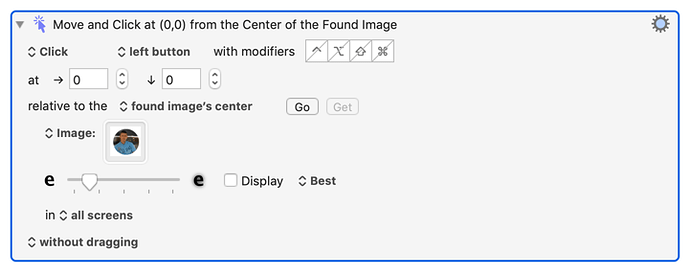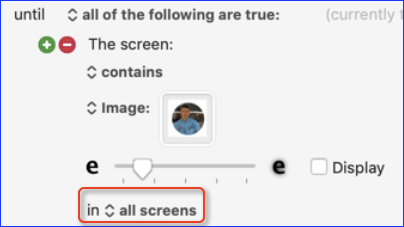Hi guys,
I've been using KM for a while and so far I reached to automate a certain number of things. However, I'm currently struggling on the following automation on Youtube searches :
- KM scrolls the page (and load the next ones by scrolling to the bottom of the page) and once it has found a specific thumbnail, it clicks on it.
So far, what I've reached to do is having KM to enter the search terms in the search bar, enter the terms, set a if condition : if the thumbnail is present = click on it // if not, scroll
What I first think about is interlocking numerous if condition to have KM keep scrolling until it finds the thumbnail. However, I think that such a way of doing it is pretty "crafty".
What would be the simplest way to do it ?
Thanks for your help