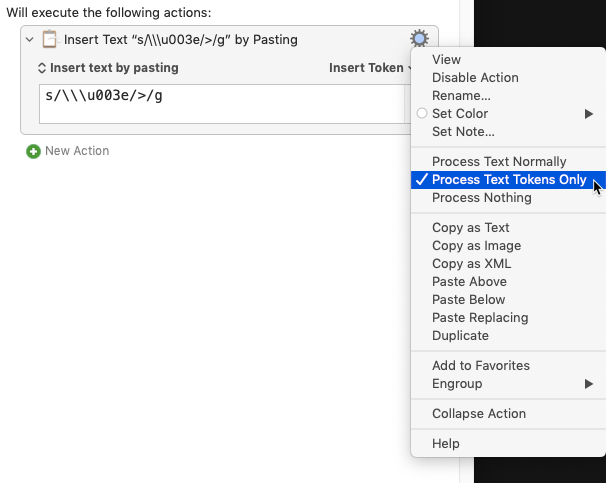I have a snippet of text stored in KM which I'd like to paste into an application. The text, on screen, in the text box for "Insert text by pasting", reads:
"s/\\\u003e/>/g"
However, for reasons that are unclear, KM sees this text internally differently and when it pastes, it does so as:
"s/\003e/>/g"
When I say "internally" what I mean is if that if I assign the same text snippet to a variable, I can see within KM that the variable's definition is the wrong text, not what I've actually defined.
I've also tried Inserting text by typing, and inserting stylised text with no better result.
Feels like a potential glitch. Any suggestions on how to get my required text to paste from KM?