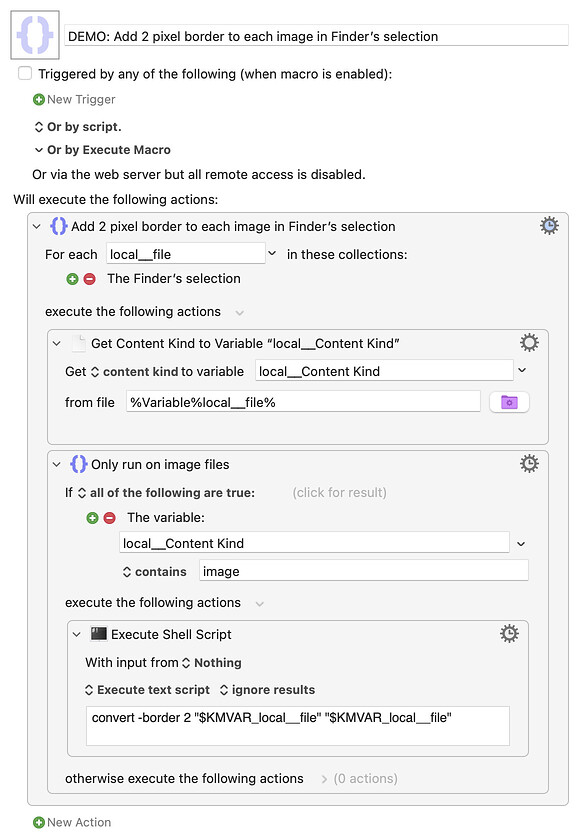If you are willing to install ImageMagick, then here’s a demo macro that uses it to add a 2-pixel border to each image file in the Finder’s selection. If you want to incorporate it into other workflows, the meat of the process is the shell script.
EDIT: Note, that if you have not run homebrew packages via Keyboard Maestro before, you may need to set up an environmental variable for it to execute properly. See this post for more info.
Download Macro(s): DEMO- Add 2 pixel border to each image in Finder’s selection.kmmacros (4.4 KB)
Macro-Notes
- Macros are always disabled when imported into the Keyboard Maestro Editor.
- The user must ensure the macro is enabled.
- The user must also ensure the macro's parent macro-group is enabled.
System Information
- macOS 13.5.1
- Keyboard Maestro v10.2