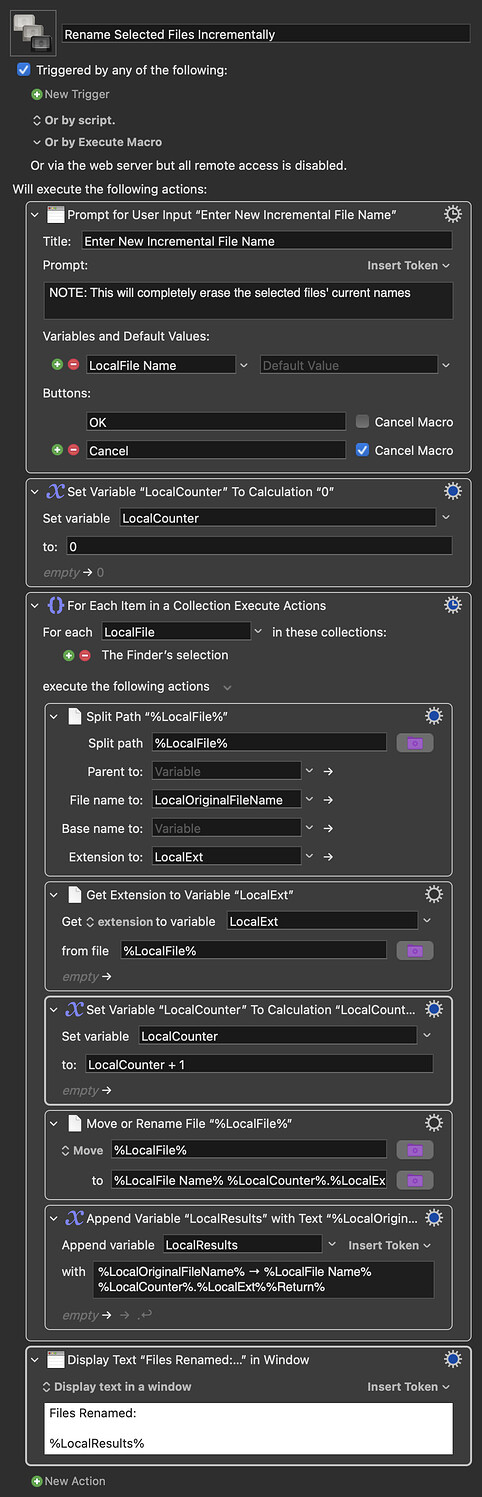@gideonmurray interesting question, it might get more responses it you post this as a new topic
Hey Gideon,
If you really want undo then spend money. 
But yes, you can save the file paths and the old file names and write a routine to undo. It'd be a bit complicated to do right, but it's quite doable.
-Chris
Just wondering. I usually use this with jpegs from the internet to show them pictures to the words we learn. Now what would I enter into the "search" field if I want to delete the whole name and not just a searchable part. Like, those pics all have usually just random numbers as names. The "search and replace" function isn't useful in this case. I would like to rename all pics with the same name but with a increment number.
Lets say file A is named: 3321391321392013.jpeg and file B is named: 23313ß30.jpeg. I'd like to type "body parts" into the Replace part and every file is renamed: Body parts 1, body parts 2 and so on.
If this is a regular workflow, I'd probably go with a separate file renaming macro just for this purpose:
Awesome... I was looking for this! It works. As always. Thank you. Again. 
@peternlewis The link to the macro is broken
The forum seems to have decided the file is private, I have no idea why. I have restored it from a backup.