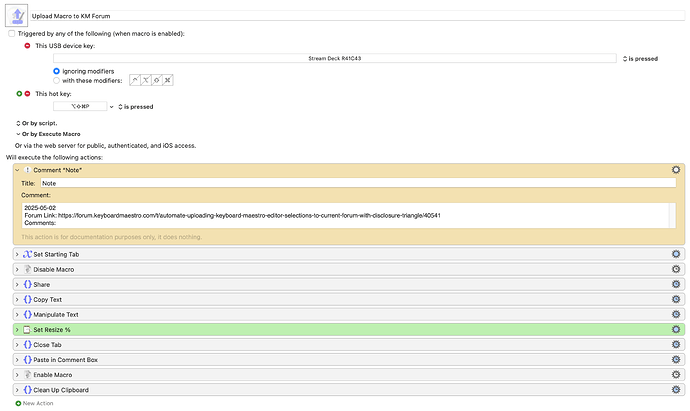I am glad you got what you were looking for and yes I wouldn't want to slow your macro down at all.
I agree a pause between everything would make the macro not save you time at all. More of just an idea for quickly changing spots that you would adjust the time of things that are the same.
The trouble with this approach, and I have done this a lot is these things change depending on what your computer is doing, software updates and many other factors. When you repeat something over and over it gets loaded in to RAM and becomes faster and then the next time you try that when you first open the app it doesn't work and it is frustrating.
My appoligies for not explaining the pause until action more.
Here is a link to the Wiki for more info.
https://wiki.keyboardmaestro.com/action/Pause_Until
The pause until change is worth looking at as well.
https://wiki.keyboardmaestro.com/action/Pause_Until_Change
Comtrol (Command+Control (⌘⌃)) + a you can type pause and see all the pause actions and then in those actions you can click on the cog wheel and at the bottom Peter has done an excellent job of making direct links to the wiki by clicking on help.
You might enjoy this macro for uploading macros.
Upload Macro to KM Forum.kmmacros (75 KB)