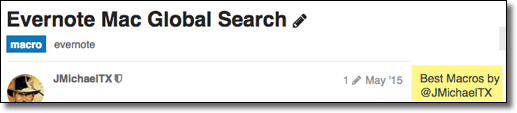Best Macro List
UPDATED: 2021/09/23 13:41 CDT
The intent is for this to be a list of the best macros, as determined by you guys, the users of Keyboard Maestro.
I have set this topic/post as a "wiki", which means anyone can edit it. Of course, we would ask you to consider carefully before you make a change.
See related topic:
Best Examples of Keyboard Maestro Macros
To edit a "wiki" post, just click on the "wiki edit icon" ![]() in the top right of the post.
in the top right of the post.
Macros are sorted first by Category, then alphabetically by Macro name.
Short, Simple, Example Macros
We have a tag named example which is used to tag those macros that are written specifically to provide an example of some feature and/or simple (partial) workflow. If you post such a macro, please tag with example
Macros by Category
Apple Mail
Clipboard Processing
- How to Detect When Clipboard Has Changed – by @JMichaelTX
- Multifunction (Clipboards, Case Change, URLs, Mail Variables) Paste Macro – by @Rather
- Paste and Delete from History – by @DanThomas
Date/Time
- Convert Date/Time String from One Format to Another [Example] – by @JMichaelTX
- Date From Typed String Macro – by @mrpasini
- Insert Time and Date Macro – by @peternlewis
- Timestamp Macros (with Swift scripts) – by @Tom
Debugging Keyboard Maestro Variables & Dictionaries
Diagnostics and System Info
- Paste System & Hardware Info – by @Tom
File/Folder Processing
- A Few Favorites – by @mrpasini – New 2021/09/23
- Batch Rename files in the Finder – by @peternlewis
- [FILE] Process Lines in Text File – by @JMichaelTX
- [FINDER] Move Selected Finder Items to Choose Folder – by @JMichaelTX
- Get Selected Items from Finder or PathFinder [Example] – by @JMichaelTX
Image Processing
- Enhanced Screenshot – by @Tom
- Napkin v0.9k Text, Drawing & Photo Macro – by @mrpasin
- PNG Optimizer – by @Tom
Keyboard Maestro Tools
- Copy, Paste, and Batch-Delete Triggers (KM8 Only) – by @gglick
- Create Text Expansions Macro – by @peternlewis
- Delete List of KM Variables [Sub-Macro] - by @JMichaelTX
- Find All Broken Execute Macro Actions – by @DanThomas
- Find Macros that use Selected Sub-Macro – by @DanThomas
- Go To Macro by Name (Spotlight) – by @DanThomas
- Go To Executed Macro – by @DanThomas
- KMFAM Favorite Actions and Macros – by @DanThomas
- List KM Variables by Size With Option to Delete – @ComplexPoint
- Make Macro Alias – by @DanThomas
- Renumber Macro Prefix Numbers – by @DanThomas
- Run Current Macro – by @DanThomas
- Post Clipboard Image Macro Using Safari – by @peternlewis
- Put Selected Actions into Group Action by @JMichaelTX
- Toggle Between Macros and Maintain Scroll Position – by @DanThomas
- Trigger Option Using Long Press of HotKey [Example] – by @JMichaelTX
- Variable Inspector Prompt and Dictionary Editor – by @DanThomas
Mini-Apps
- Log It • quickly save plain text snippets to one or more log files – by @_jims
- Glossarium: Explore Simple Text-Based Glossaries by @mrpasini
- Mirror Mirror Macro – A Backup Utility by @mrpasini
- Napkin v0.9k Text, Drawing & Photo Macro by @mrpasini
Palettes
(Note: This is a draft list. You guys feel free to edit/add.)
- Global Palette – Display Contents & Move Mouse to It – by @ComplexPoint
- List of Macros Tagged with "palette"
- Make Macro Alias for use in Palette Group – by @DanThomas
- Pallets & Sub-Pallets make KM so easy – by @appleianer
- Palette Organizer – by @DanThomas
- Renumber Macro Prefix Numbers to Set Display Order in Palette – by @DanThomas
- Show/Hide Palette for FrontMost App – by @JMichaelTX
- Toggle palettes enable/display from global palette – by @Ken_G_Brown
Reminders
Search
Text Processing
- Abbreviations: States, Months Macro – by @mrpasini
- Brevis – Automating Text Expansions – by @mrpasini – New 2021/09/23
- Common Conversions – by @mrpasini
- Copy Tab-Delimited Lines as Markdown Table – @ComplexPoint
- Date From Typed String Macro – by @mrpasini
- Improved Title Case – by @mrpasini
- Improved Sentence Case Macro – by @mrpasini
- Literary Toolbox – by @mrpasini
- Napkin v0.9k Text, Drawing & Photo Macro – by @mrpasini
- Super Swap – by @mrpasini
User Prompts
Web Site Authoring
Web Page (URL) & Web Browsers
- Create Web Archives (Download Web Page) from a List of URLs – by @ccstone
- Get Fragment URL in Safari – by @Tom
- Execute JavaScript in FrontMost Web Browser – by @JMichaelTX
- Open URL or Search Using Google Chrome – by @JMichaelTX
Windows: Access, Analysis, Diagnostics, & Control
- Front Window Analysis Tool – by @ccstone
- Get Index to Front Screen [Sub-Macro] – by @JMichaelTX
- List All Windows and Properties of App – by @JMichaelTX
- List Every Window Visible to AppleScript, by Application – by @ccstone
- List Properties of Front Window – by @JMichaelTX
- Manipulate KM"s Display Text Window – by @Tom
- Move and Set Window Size Per App & Win Name – by @JMichaelTX
- Desktop Spaces • Macros for Navigation and Window Management – by @_jims
Other Macros
Best Macros by Author
- @ccstone (Chris) – Example Macros
- @DanThomas – Best Macros & Scripts on GitHub
- @JMichaelTX – Best Macros
- @peternlewis – Comprehensive List of Example Macros
All Macros by Popular Authors
The below links will list all macros posted by the indicated author to the KM Forum "macro" section.
- All Macros by @ccstone (Chris Stone)
- All Macros by @ComplexPoint
- All Macros by @DanThomas
- All Macros by @iNik
- All Macros by @JMichaelTX
- All Macros by @mrpasini
- All Macros by @peternlewis
- All Macros by @radiator
- All Macros by @Tom
Tips
- Find ALL macros posted by an Author (forum member) using this Search:
@MemberName #macro in:first