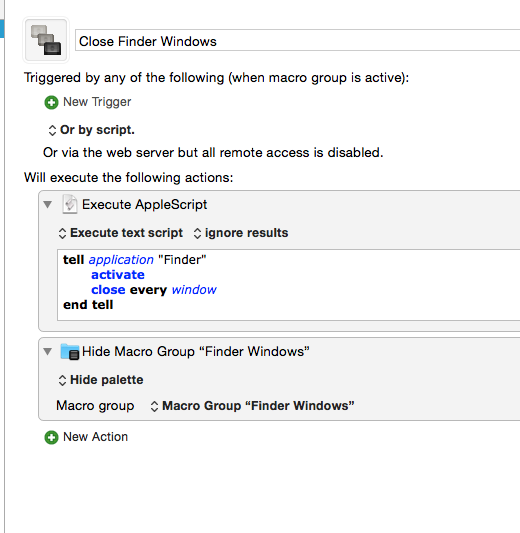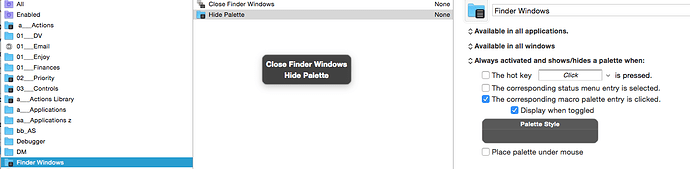Close Finder Windows.kmmacros (2.2 KB)
Hide Palette.kmmacros (1.6 KB)
I added an option to close all finder windows (or not) to that brilliant macro, Bring All Finder Windows to the Front (Whenever It's Activated) (2014). I tend to take a bury-my-head-in-the-sand-approach to these things––meaning, I like an uncluttered desktop so much, I'd rather not know what's open.
So: With my little addition, whenever Finder is launched, all Finder windows are brought to the front along with a small palette that gives you the option to close all Finder windows with a mouse click––or not. The palette is small, displaying two items. One item in the palette closes all Finder windows (if that's what you want) and the other, closes the palette (if you want to keep the Finder windows open but hide the palette). If you click on Close Finder Windows (on the palette), both the Finder windows close, as does the palette.
Note: In case anyone finds this useful, you'll have to create a separate macro group with two items in it, shown below.