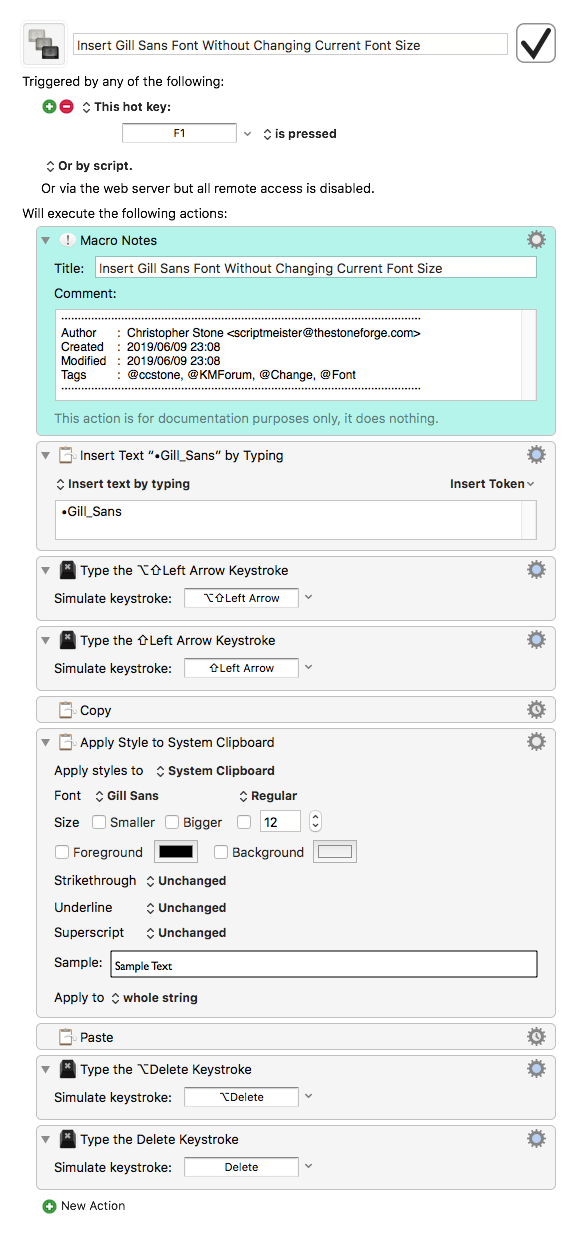I'm very new, trying to do my first macro as a way 'in' to the system, but found that i need help already. Actually a few pointers.
What I want is this: my font of choice for most of the work that I do (I am an architect) is Gill Sans. This font comes in many and very useful flavors: Bold, Light, Semibold- you get the picture. I want a macro assigned to each flavor. This is very straightforward when the fonts are in a 'Text' menu, with appropriate submenus.
But that's not always the case. Some apps have font specification in the traditional nested way, like TextEdit; some have font specification, while accessible, are more like Numbers.
Still I want a single hot key to represent Gill Sans Italic in every app. Is this even possible?
Hey @msadesign,
Not every application supports styled-text, so no... 
But seriously – you can take one of several approaches:
A) Use the System Keyboard Preferences to assign a hotkey to your font name.
– If the font shows in any menu the hotkey might or might not work.
B) Special-Case each application as necessary in a single global macro.
C) Copy some text to the clipboard and set it to the desired font and paste it.
Here's an example of C:
Insert Gill Sans Font Without Changing Current Font Size.kmmacros (6.4 KB)
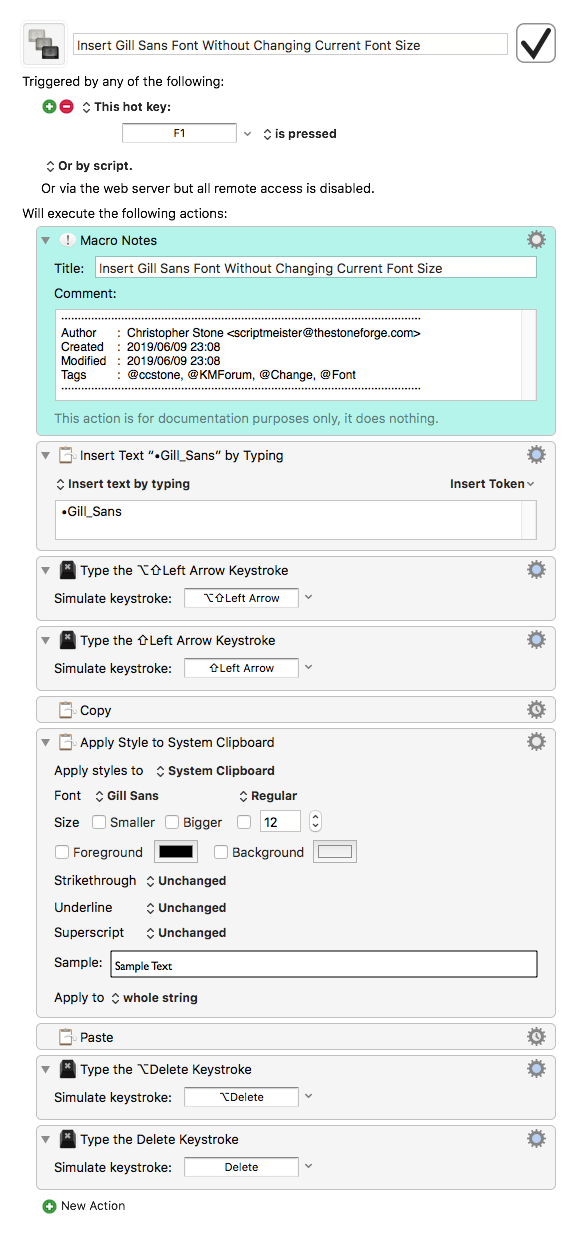
I've done it this way to preserve the current font size.
You could also arrange to alter the selected text in a similar fashion.
-Chris
1 Like
Chris; I think I'll limit my efforts to the couple of apps where it really matters, and thanks for the lengthy reply.
–ms
1 Like