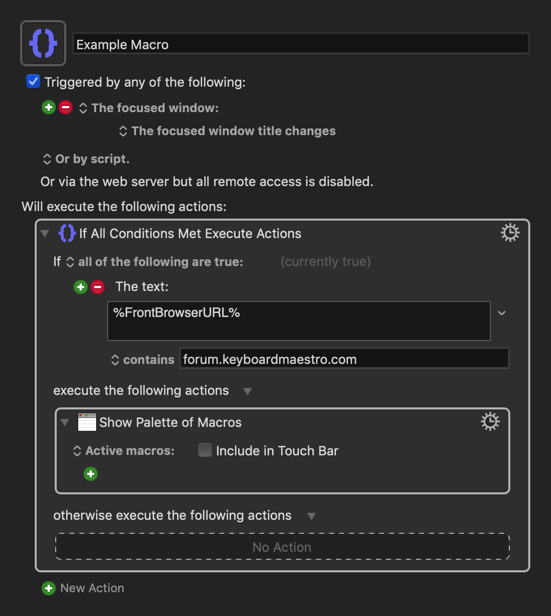URLs themselves can't be triggers, but you can use the "window title changes" trigger in conjunction with an If Then Else action that checks the URL and shows the palette:
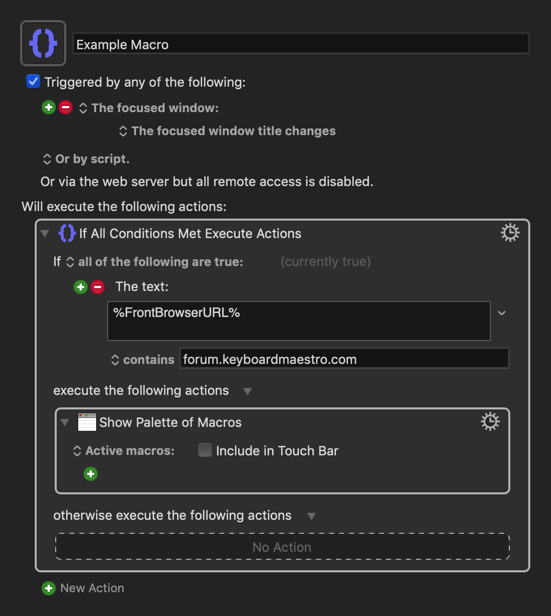
URLs themselves can't be triggers, but you can use the "window title changes" trigger in conjunction with an If Then Else action that checks the URL and shows the palette: