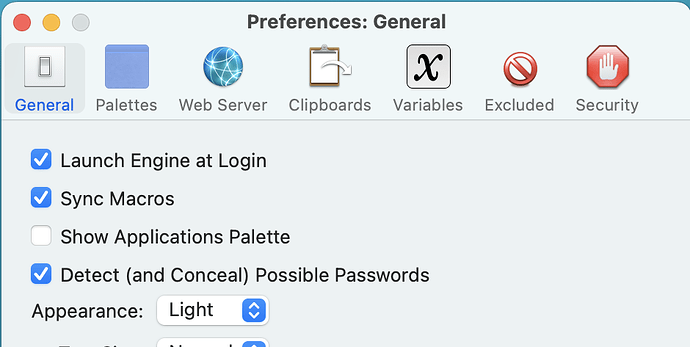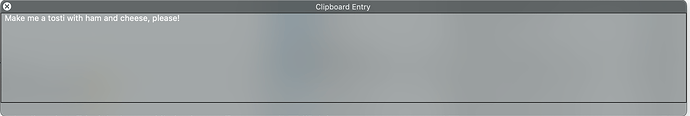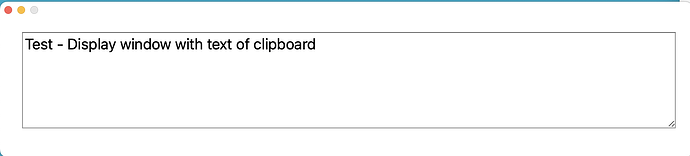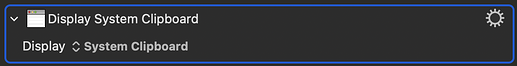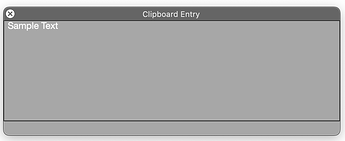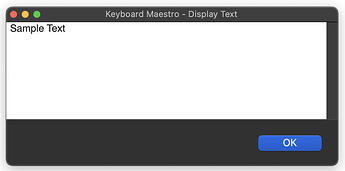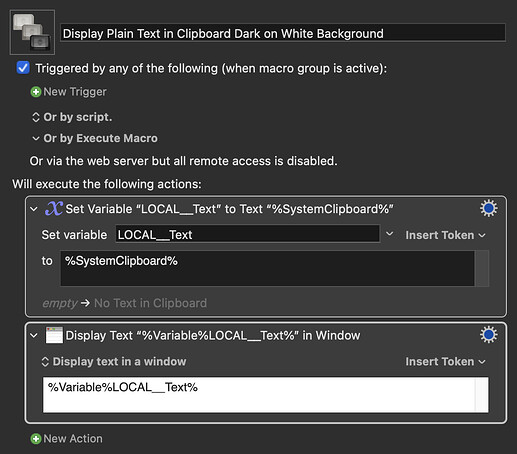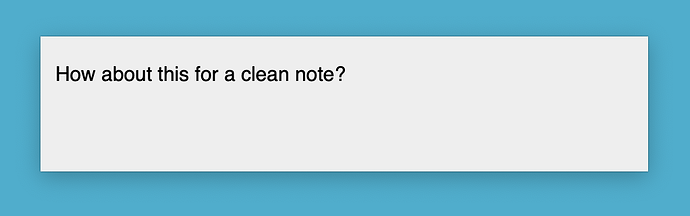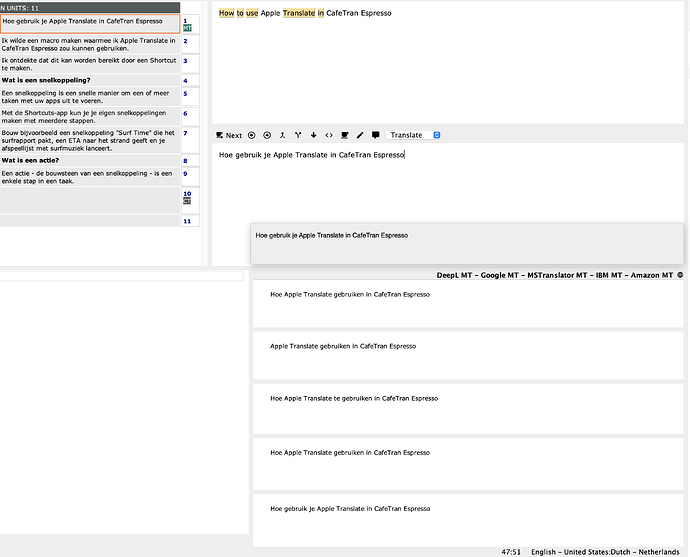Is it possible to set the Clipboard Viewer to black text on a white background? Removing the black title bar would also be nice.
To change the appearance of the Clipboard History Switcher, you will need to change the look of KM's editor too.
Open the Keyboard Maestro Editor and open Settings (aka Preferences). Under the "General" tab you will see a drop-down menu next to "Appearance". Select "Light".
I think you mean "Dark", right? ![]()
In more detail, there is no way to separately control the appearance of the clipboard viewer (at least not that I've ever seen).
In theory, you might be able to write a custom HTML prompt that displays the clipboard history items in whatever fashion you prefer, but getting it to work properly with text, documents, images, etc. could be a challenge.
-rob.
No, "Light". That option gives "black text on a white background" as requested.
Ha! I totally misread the request! ![]()
-rob.
It was a trick question. ![]()
I was referring to the Clipboard Viewer (not the Switcher). And alas, the look of the viewer isn't touched by this setting:
I did so. Thank you. Since I use this to display the result of Apple Translate, the clipboard only contains text.
Test - Display window with text of clipboard.kmmacros (7.1 KB)
There is no standard macro in Keyboard Maestro called "Clipboard Viewer". The Clipboard History Switcher "allows you to... View all of the Clipboards in your History", but you say that is not what you mean. Could you send a screenshot or documentation link to clarify what you want help with?
There is a thread in this forum about a user's macro called "Clipboard Viewer" but I don't think you will be referring to that.
Is the viewer definitely part of Keyboard Maestro? Are you running any other applications that have clipboard viewers/switchers, e.g. Alfred?
I think you are talking about the Action "Display Clipboard"?
If the clipboard contains text, this displays the text white on a dark background.
If you are displaying plain text and you want it dark on a white background you could use the Action "Display Text". (In order to strip out any formatting and not change the clipboard you can set a Local Variable to the Clipboard Contents and display that Variable.)
Display Plain Text in Clipboard Dark on White Background.kmmacros (3.1 KB)
Thank you, that's better in terms of legibility. But the window still contains too much elements that I don't need for my purpose. Only the three traffic lights plus the text to display would be optimal. Heck, I even don't need those traffic lights (the window can be closed with Esc).
I found this:
createNote()
on createNote()
tell application "Stickies" to activate
tell application "System Events" to tell process "Stickies"
repeat until menu "File" of menu bar 1 exists
delay 0.02
end repeat
click menu item "New Note" of menu "File" of menu bar 1
repeat until menu "Edit" of menu bar 1 exists
delay 0.02
end repeat
click menu item "Paste" of menu "Edit" of menu bar 1
end tell
end createNote
tell application "System Events" to tell process "Stickies"
set frontmost to true
set position of window 1 to {100, 100}
set size of window 1 to {450, 100}
end tell
That gives me:
I would have to figure out how to close and delete the Sticky...
BTW: The purpose is to use this Sticky to overlay the CafeTran Espresso UI and display the result of an Apple Translate query (translation suggestion):