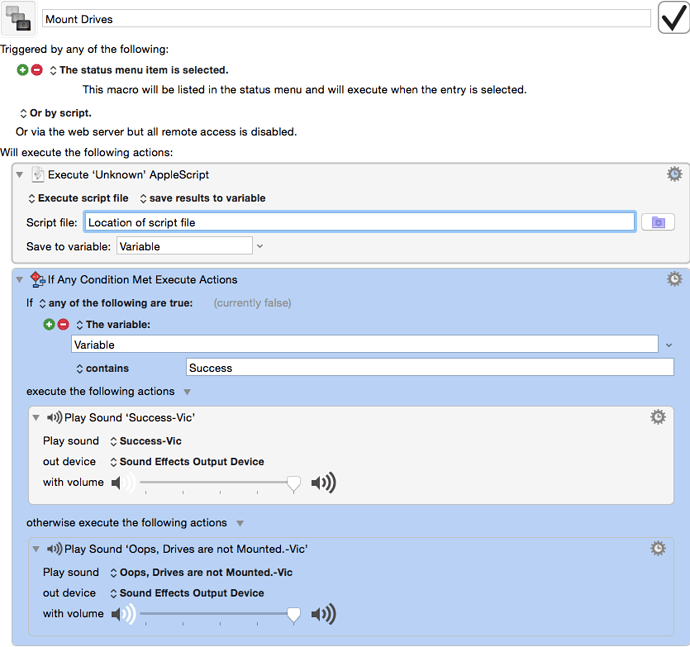This script works good if you have many to mount, this checks if drives are mounted first. I find that afp works much better than smb.
try
set networkDisks to text 2 thru -2 of "
afp://192.168.2.101/Drive A
afp://192.168.2.101/DriveB
afp://192.168.2.101/Drive a1 b2
afp://192.168.2.101/My Documents
"
tell application "Finder" to set diskNameList to name of disks
set AppleScript's text item delimiters to "/"
repeat with i in paragraphs of networkDisks
set {diskAddress, diskName} to {contents, last text item} of i
if diskName is not in diskNameList then
mount volume diskAddress as user name "YourUserName" with password "YourPassword"
display notification diskName & " Mounted"
end if
end repeat
display notification "All Drives mounted" with title "Success Drives mounted"
return "Success"
on error e number n
set e to e & return & return & "Num: " & n
if n ≠ -128 then
try
tell current application to button returned of ¬
(display dialog e with title "ERROR!" buttons {"Copy Error Message", "Cancel", "OK"} ¬
default button "OK" giving up after 30)
if ddButton = "Copy" then set the clipboard to e
end try
end if
end try