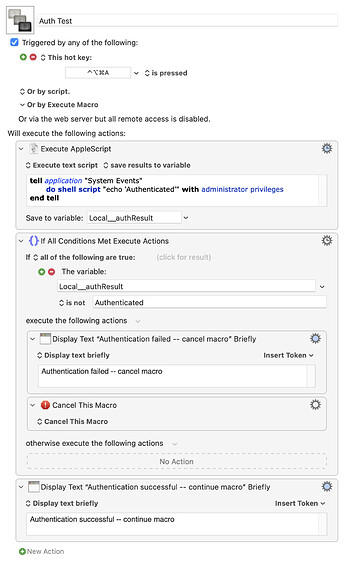I wonder if there a way to add for a finger print authentication prior to running a macro?
If nothing better is offered, you can spoof it by putting this at the start of your macro:
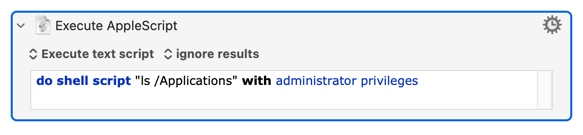
Unfortunately the dialog will say the request is from osascript rather than KM (because it is!).
Cool solution- I will try it!
OK - I forgot second quotation mark - it now works - two questions, @Nige_S 
- How to activate the window that asks for finger print (it requires not to be clicked on before I can authenticate with the finger-print
- How to make the rest of the macro continue base on authentication (an not continue if it has not been authenticated?)
It's always active for me -- run macro, fingerprint, no activation required. But I've popped in a "System Events" context in case that helps.
Using the above action with default options should get you either the macro continues (valid authentication) or macro cancels (action fails on auth cancellation). Here's a more explicit version that uses a less resource-hungry script, doesn't error out on cancellation (check the AppleScript action's settings), and uses a properly-set KM variable so you can flow-control and do whatever you want:
Auth Test.kmmacros (3.6 KB)
This is exactly what i wanted, thank you!
For some reason the display text briefly action did not work, but when I changed it to display text large, it did - not sure why.