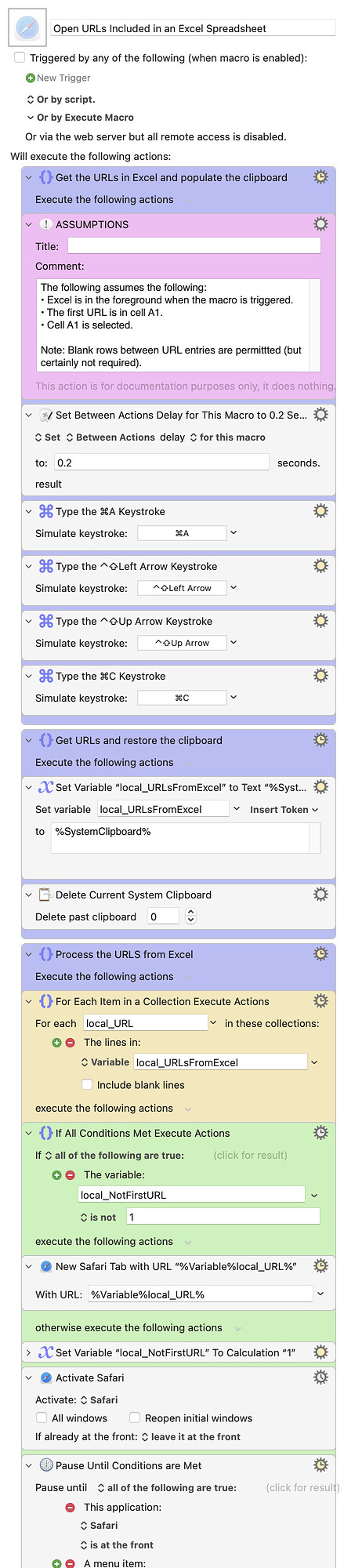Hi, @Saul.
@tiffle, has already shared a solution, but here's another take that you might want to consider.
Download: Open URLs Included in an Excel Spreadsheet.kmmacros (16 KB)
Macro-Notes
- Macros are always disabled when imported into the Keyboard Maestro Editor.
- The user must ensure the macro is enabled.
- The user must also ensure the macro's parent macro-group is enabled.
System Information
- macOS 14.2.1 (23C71)
- Keyboard Maestro v11.0.2
On a related note, you might find this subroutine useful: MACRO: Activate, Reload, or Open Browser Tab