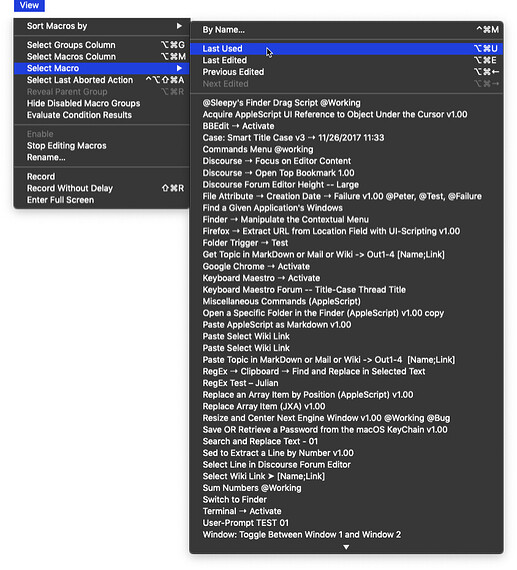The strangest thing is happening. Essentially I can't find a macro.
When I use hyper key-1, or ⌃⌥⇧⌘-1 a macro happens which is similar to other excel macros I have, which includes typing 9999999 and using cursor keys. My other macros don't have 9999999 in them, and when I search for '⌃⌥⇧⌘1' in Keyboard Maestro there is no macro enabled (there was one, I disabled it).
When I disable KM engine, the macro doesn't happen, ie, the cursor doesn't move around and 9999999 isn't typed. I've also searched my macros for 9999999 and again, nothing.
I must be missing something simple. Any idea what it might be?
If that's not clear, I'll attach some screen shots.
If you open the KM Engine.log file you may be able to see which macro is being activated.
See action:Log [Keyboard Maestro Wiki]
I have a macro that I use to open the engine.log file since I use it all the time Various Methods for Displaying KM Variables and Data - #20 by MikeTheClicker
1 Like
Hey Guys,
The first thing to do is to launch the Keyboard Maestro Editor.
Then run your problematic macro.
Then use the macOS app switcher to return to the Keyboard Maestro editor.
Then hit ⌥⌘U
This takes you to the last used macro in the editor – no sorting or other fiddling required.
-Chris
3 Likes
Thanks to you both. Very strangely, when I was selecting last macro, it was showing up a 'Open New Tab Next to Old One in Safari' macro. I disabled that, and the strange action was still taking place, but the new tab macro wasn't running.
I looked in the log (I had a handy macro ready to open it in BBedit), and it appears it had done this:
2022-10-06 09:04:20 Execute macro “Quick Macro for Hyper-1 [Quick Macro]” from trigger The Hot Key ⌃⌥⇧⌘1 is pressed
At some point. Which I remember, because I had a really hard time setting with getting CMD-1 to trigger at the time. And I was leaving off a modifier which is why it wasn't showing up in the search.
So both answers helped me find the solution in the end. Much appreciated as always.
2 Likes
Wooo!! Love a good mystery solved. Glad you got the issue resolved.