For me it also auto-disables “Show unread application badge”.
It seems “Show unread application badge”=ON is the app’s default setting, but on every app launch it writes ShowUnreadBadge false to the preferences.
It doesn’t make much sense to edit the prefs file with a normal text editor, because with recent macOS versions the prefs are handled and cached by the cprefsd process.
But what you can do is, set the prefs via the default command:
defaults delete com.apparentsoft.socialite ShowUnreadBadge
This should restore the default setting (badge = on). Until the app sets it to false again 
You can put the script into a KM macro and auto-launch it each time when the app starts:
Socialite Prefs Hack.kmmacros (2.2 KB)
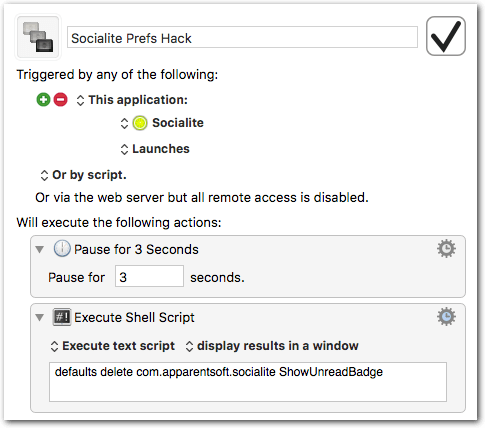
Experiment with the value of the pause action. The script must run after Socialite has completely started up.