Hey Rob,
You tried using the Activate a Specific Application action?
That only works with a given application:
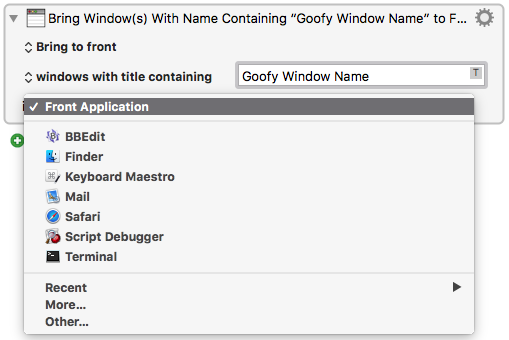
You have to bring the application to the front first.
NOTE -- Keyboard Maestro does NOT see floating windows and palettes.
See this macro:
List Windows Keyboard Maestro Can See
-Chris