I just start use keyboard maestro and it looks very interesting. But there is a strange phenomenon that I can't type space with keyboard maestro running, later I find I can type space if I press shift and space at the same time. When I quit the application, everything goes back to normal. I'm using Mac air - version 10.11.6. Any advice is appreciated, thank you!
It sounds as if space may have accidentally been assigned as a hotkey shortcut to one of the macros in Keyboard Maestro. Try:
- Selecting the
ALLgroup in the leftmost panel of Keyboard Maestro Editor, - In the macro list to the right, sort macros by the hot-key assigned to them (by clicking the triangle at the top of the hot-keys column
- look for
SpacebetweenSandT
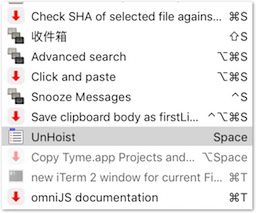
You can then clear the assignment by:
- Selecting the macro which has accidentally had
spaceassigned as a hotkey, - selecting its hotkey assignment field, and
- clicking the small
xicon which appears in the hotkey assignment field.
1 Like
Thank you, it is solved now
1 Like