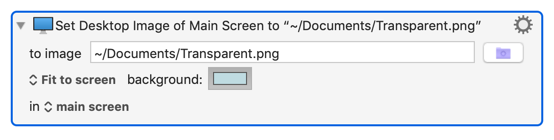Keyboard Maestro cannot set the desktop color, but it can set the desktop image.
And it can set an image that fits to the screen and thus has a background color to fill the rest of the screen.
And you can easily create an image that is entirely transparent.
So: