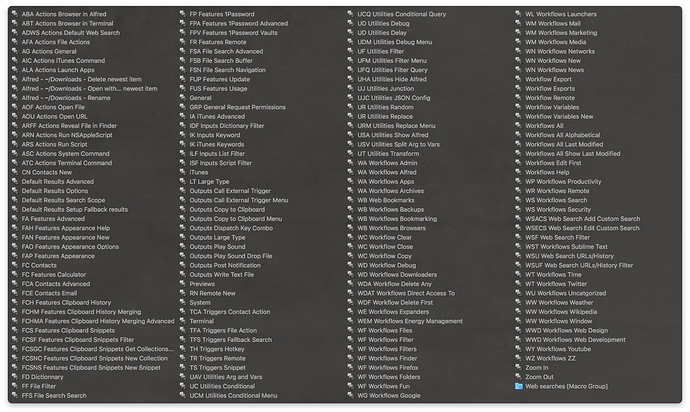I did some research on palette on the forums and the wiki and didn't find the answer to the following question. If not possible, you can consider you have a new feature request 
After creating a few macros, I tried to find the best style for my conflict palette. I found a few nice themes but for any of them, I found the readability could have been improved if I could choose the colour of the highlighted letter.
For example, if I could have set the colour of the highlighted letter to red or orange, it would have been perfect:
Here you can see how the lack of contrast makes the macros names not readable. I see exactly the same on my screen in the sense that it is as unreadable on my screen as on this image.