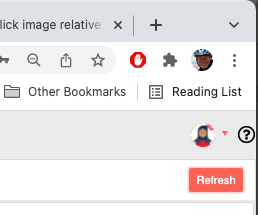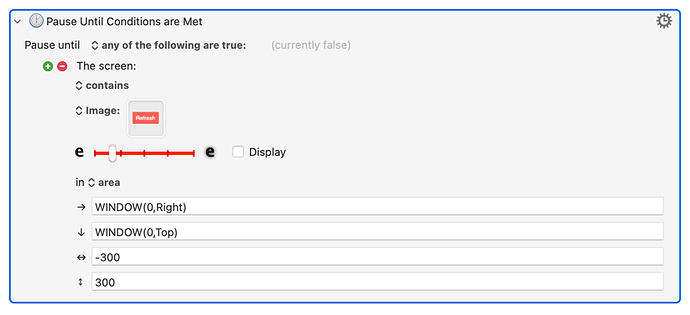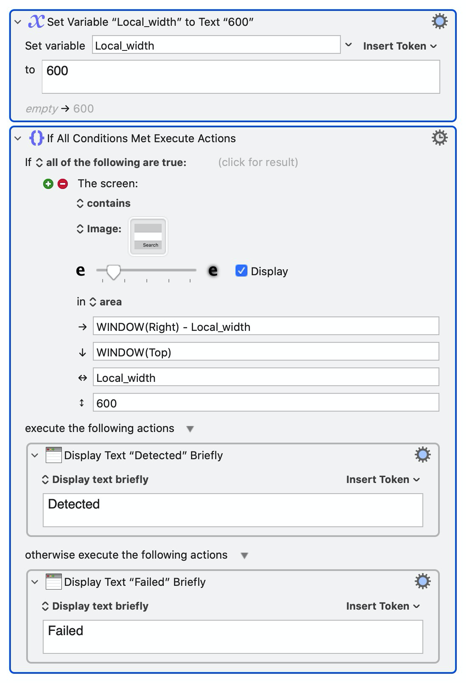I've been experimenting using "in area" when clicking a "found image" on screen. It works with "WINDOW(0,Left)", but I was hoping to use "WINDOW(0,Right)" might work to designate the "top/right" corner of the window as the start point. So far I've been unsuccessful. Is there a way to do this? The reason is that users may be using different window dimension causing "width and "height" to wrong.
Pause Until.kmactions (4.4 KB)
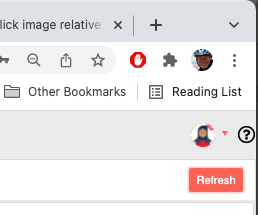
I'm not aware of a way to do that but I'm not very good at window/screen coordinates.
Two suggestions though:
- If possible, save the found image as a file and reference that in the action as it will be better for longevity (it avoids bloating the KM plist file with those images when they're saved separately).
- If you are able to supply the webpage you're working with (or at least the HTML source code) there is likely a much better way to "find" that image using some JavaScript so as not to have to use found images.
Sorry, can't share the website. I have tried many things, including XPath and am not able to click it. I work with the developer and he is slowly providing built-in shortcuts to replace clicks. Until then I just deal with screen images.
I had been searching the full screen using "Screen with Index" but would like to narrow the search area to reduce errors and give artists freedom to position browser on any screen.
rcraighead,
The following will work. The reason why yours fail is due to negative width. Adjust the width from X coordinate instead.
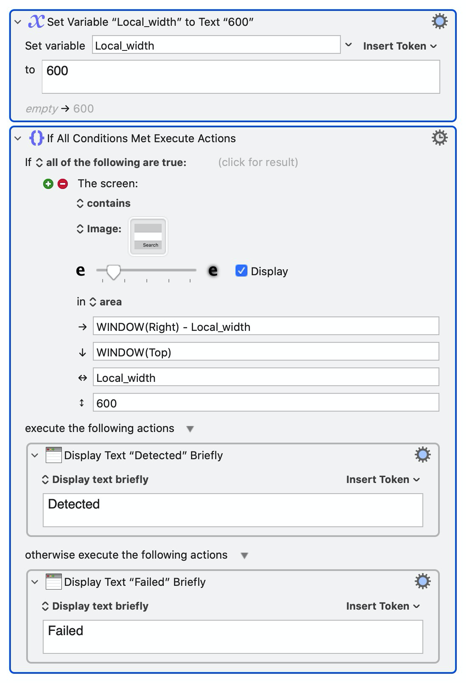
4 Likes
@macdevign_mac, thank you! I would never have thought to try that.