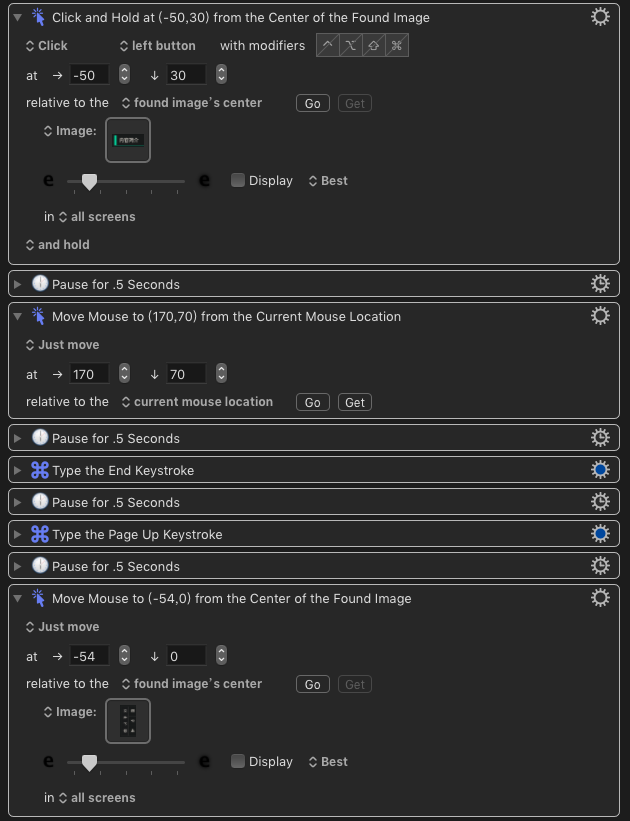Options
- order:views order:latest order:likes
- status:open status:closed status:archived status:noreplies status:single_user
- category:foo tag:foo user:foo group:foo badge:foo
- in:likes in:posted in:watching in:tracking in:private in:bookmarks in:first in:pinned in:unpinned
- posts_count:num before:days_or_date after:days_or_date
For more information, see the wiki Searching the Forum for Answers section.