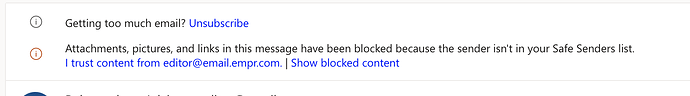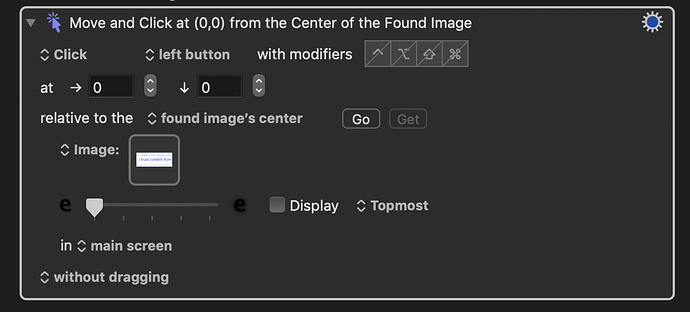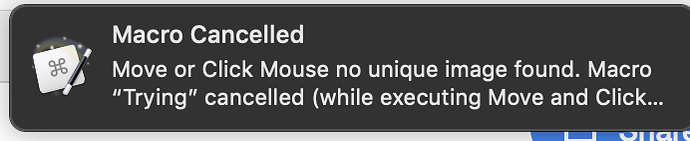Hi
On KM 9 with Chrome / Mojave 10.14.6 I am encountering a repeated issue where I cannot automate clicking on a text screen.
Take this example in my Office 365 email for example:
I would like a Macro which finds the first text on a page beginning with "I trust content from."
I did a copy/paste as an image on "I trust content from" and created a macro step like this:
When I run it I get this error:
I presume this issue is not truly that it is not "unique" because my configuration was not to seek a unique item.
Is the problem that I am searching for an "image" that is actually text? Is there a way to search for text on the page and click on that text?