Hi, how do you find the coordinates for the center of an image (see attached). Does "0,0" mean the center, or do you need to change it?
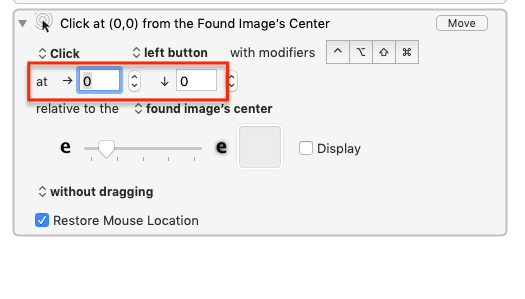
Hi, how do you find the coordinates for the center of an image (see attached). Does "0,0" mean the center, or do you need to change it?
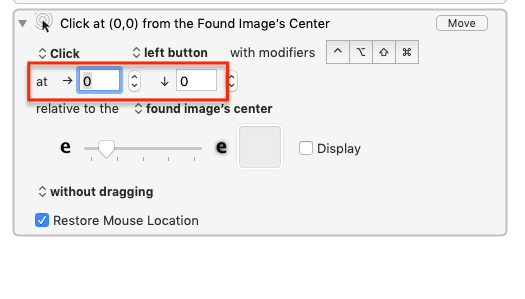
That code will click on the center of the image.
But your question was "how do I find" the center. Do you mean you want the numerical coordinates of the center? Or are you just trying to click on the center? The answer to your question depends upon what you mean.
But I'm betting that you have answered it yourself. Yes, 0,0 means the center of the image for the purpose of that action.
However if the image has an even number of pixels, I imagine that the action gets as close to the center as it can. Because there is no center in a 2x2 array of pixels, for example/
The answer is right before your eyes in your image:
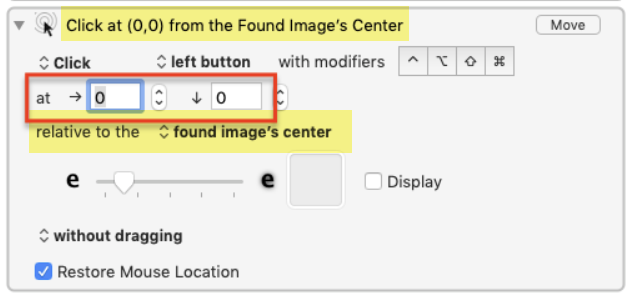
Thanks. I wanted to double check because I've never gotten it to successfully click anything.
So, for example, how would you click the green "Sign Up" button in the header on this page:
Here's how I tried (but it didn't work):
What am I missing?
Maybe it’s your fuzziness setting?
With KM9’s default setting this works fine for me:
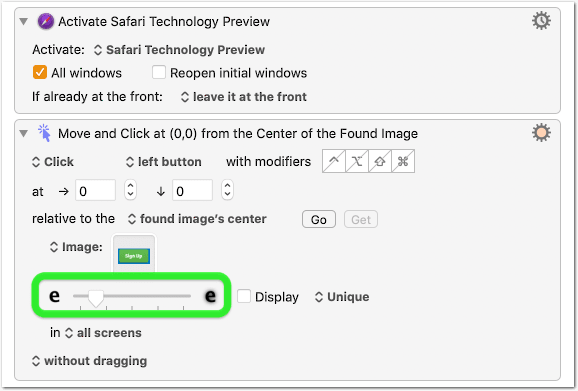
If you need the Activate action, replace “Safari Technology Preview” with the browser of your choice.
Shazaam! That did the trick, thanks! I figured fuzzier was better.
Yes, if you want that it treats your whole screen as match ![]()