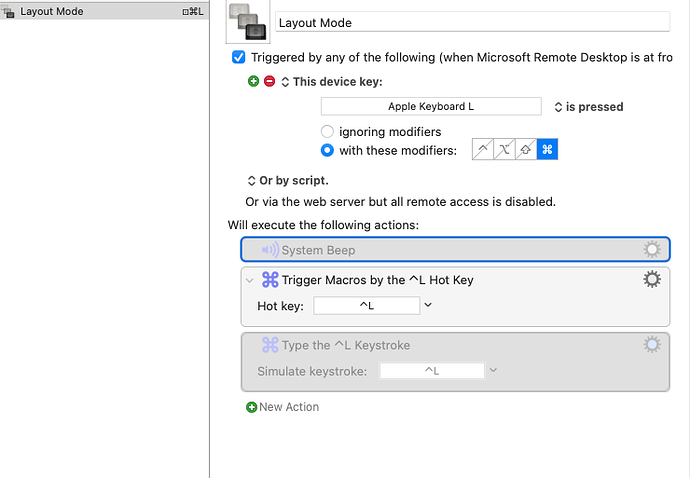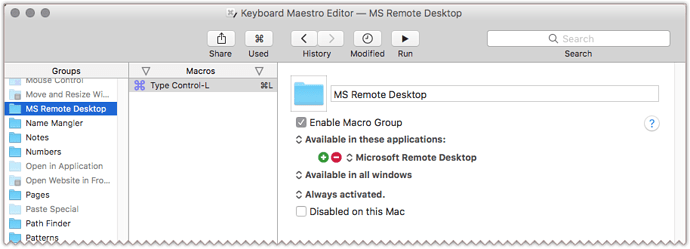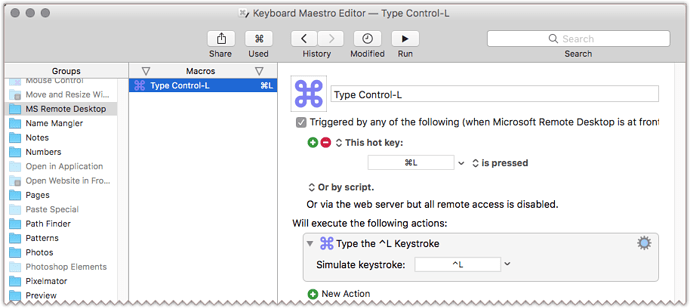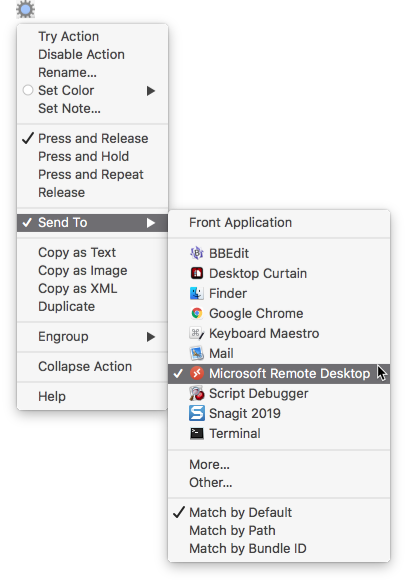For various reasons I'm running Filemaker on my Mac through Microsoft Remote Desktop. For 20 years I've used Mac modifier keys in Filemaker (Command-L and Command-B) but now that I'm in Remote Desktop I need to press Control-L.
I'm brand new to Keyboard Maestro and though I could just say "when in Remote Desktop if I press Command-L, just treat it like Control-L. I got it to run only in Remote Desktop and got it to "beep" (meaning Keyboard Maestro is trapping the Command-L) but it doesn't pass the Control-L on to Remote Desktop.
Any advice?
Hey Jason,
Welcome to the forum! 
Simulating keystrokes is tricky – especially when you're sending them to a Remote Desktop app or other emulation software.
You might do a search on the forum for "remote desktop" and for "parallels" to see if anyone has tackled that already.
What you want to do is create an app-specific macro group for Remote Desktop.
Place your macros for Remote Desktop in that macro group.
You don't want a device-key trigger – you want a normal hotkey trigger.
You can also try using the gear menu in the Type-A-Keystroke action:
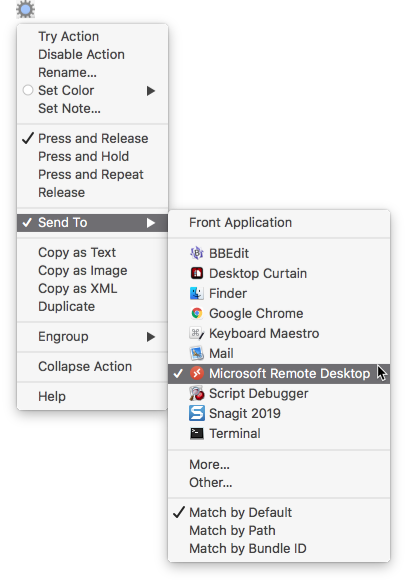
I don't think this will make a difference, but you don't know for certain until you test.
-Chris
Welp it worked once. As it the keystroke passed correctly one time, then I made a couple of other similar ones and now none of them work. 
Thanks anyway.
Hey Jason,
I intended for the gear menu to send the keystroke to MS Remote Desktop rather than the Front Application.
(Now fixed in Post #2 above.)
Did you try that?
-Chris
I did. I went back and forth. The one time it worked it was set to send the keystroke to MS Remote Desktop. But then when I added more keys they didn't work and then I went back to the original one and it didn't work again. I switched back and forth between "front" and "ms remote" and couldn't get it to work again.