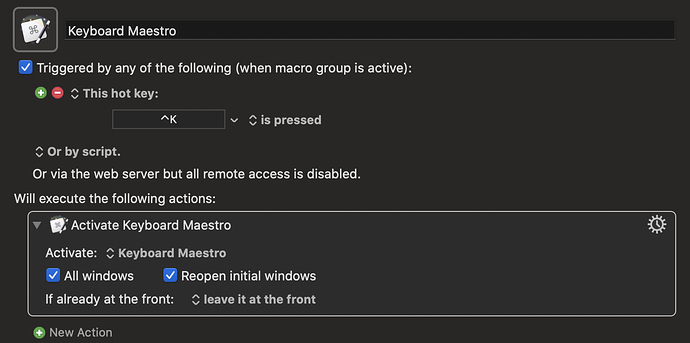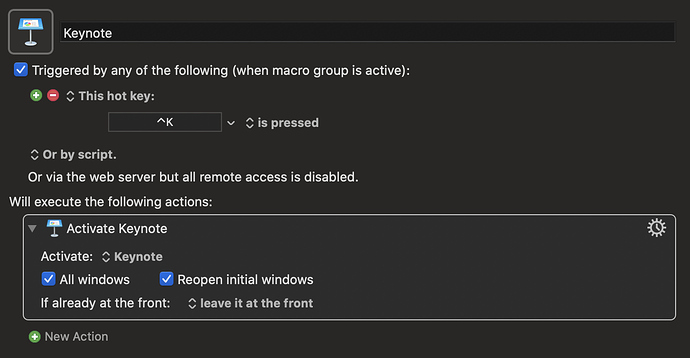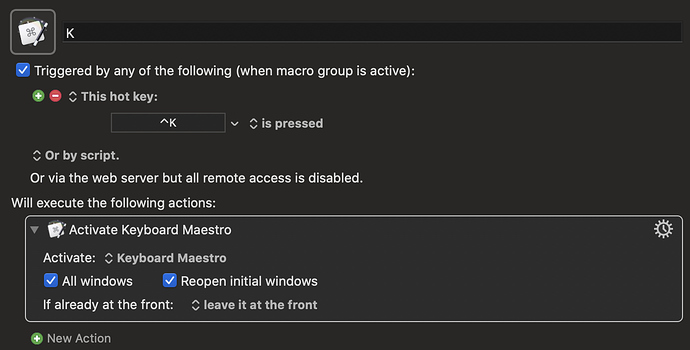Someone recently asked about using the "Return" key to launch a default macro from the Conflict Palette. I tried to find the thread again but couldn't - but at the risk this is very obvious I wanted to post my solution to this.
The Conflict Palette is great as it allows the same easily remembered hotkey to be assigned to multiple macros.
In my case I like to launch Apps by just pressing ⌃ and the first letter of the App's name. So, ⌃k launches Keyboard Maestro and the same hotkey ⌃k is assigned to a macro to launch Keynote.
Pressing ⌃k brings up a conflict palette showing both App's names and I just click on the one I want, or press a number depending where the one I want to launch is in the list, or press the highlighted letter in the Palette. So far so good and it's why the Conflict Palette is so powerful.
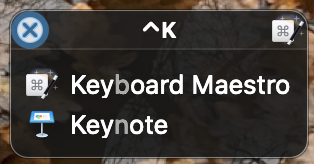
But I find I launch Keyboard Maestro far more often than Keynote so, I'd like is to be able to just hit "Return" to launch it from the Conflict Palette. "Return" is the the easiest thing to remember on a Mac.
The solution it's taken me ages to work out is to just name the Macro I use most often by the single letter that is its trigger.
That makes "Return" the key to select Keyboard Maestro in the Conflict Palette and hitting "Return" launches Keyboard Maestro:
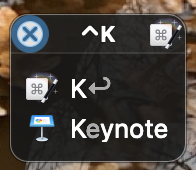
So, in my case, I just hit ⌃k followed by  and Keyboard Maestro launches. On the few occasions I'd rather launch Keynote I hit ⌃k and select it from the Conflict Palette.
and Keyboard Maestro launches. On the few occasions I'd rather launch Keynote I hit ⌃k and select it from the Conflict Palette.
Works but I think I’d rather go Ctrl k then b for Keyboard Maestro and Ctrl k then n for Keynote.
For most of the time same here - but this is just for those times when I want a default shortcut were I can do it with a couple of taps without looking at the conflict palette. This way when I want to open Keyboard Maestro (which I do multiple times in one day) I don't have to remember or read anything - I just hit ⌃k  And when I want to open any other app that starts with a "k" I know I can still hit ⌃k and then choose from a palette. I only do this when I find one item on the conflict palette is used far more often than other items.
And when I want to open any other app that starts with a "k" I know I can still hit ⌃k and then choose from a palette. I only do this when I find one item on the conflict palette is used far more often than other items.
1 Like
I make great use of KM many times a day.
But for App launch/activation, I prefer LaunchBar.
I have nemonic LB abbreviations that are strong muscle memory for me:
"KM" for Keyboard Maestro.
Of course, we all have our preferred ways of doing things. Just to try and "sell" my system one more time  ︎ - what I like is that it gives me a simple shortcut where I don't have to even look at the Conflict Palette to launch the Macro I use the most often. When I hit the same shortcut to launch a Macro I use less often, Keyboard Maestro presents me with a neat list of all the other Macros assigned that same keyboard shortcut, which I can then click on (or press their number in the list, or the highlighted letter in the Conflict Palette).
︎ - what I like is that it gives me a simple shortcut where I don't have to even look at the Conflict Palette to launch the Macro I use the most often. When I hit the same shortcut to launch a Macro I use less often, Keyboard Maestro presents me with a neat list of all the other Macros assigned that same keyboard shortcut, which I can then click on (or press their number in the list, or the highlighted letter in the Conflict Palette).
When I first started using Keyboard Maestro I was worried about giving the same shortcut to different Macros - and I saw the Conflict Palette as some sort of "error reporting". Then I began to realise that it's fine to assign the same shortcut to different Macros as the Conflict Palette is actually a nice way to launch Macros. But it can feel like an extra irritating step if there is one Macro I use a lot - which is where the single letter naming helps so, I can launch just by hitting the shortcut followed straight away by Return key.
Of course it would be even nicer if I could leave the name complete (i.e. not reduce the name of the "default" macro to a single letter) and still be able to assign it as the "default" item that launches from the Conflict Palette by hitting Return...
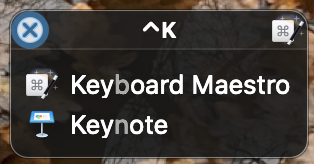
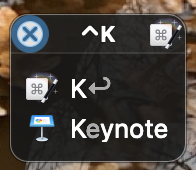
 and Keyboard Maestro launches. On the few occasions I'd rather launch Keynote I hit ⌃k and select it from the Conflict Palette.
and Keyboard Maestro launches. On the few occasions I'd rather launch Keynote I hit ⌃k and select it from the Conflict Palette.