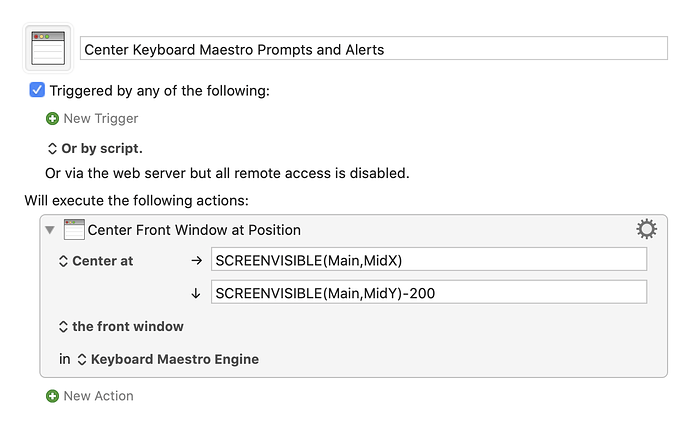There is a way to do this besides using AppleScript, but it's not obvious or enabled by default. The easiest way I've found to do so with KM actions requires that an alias to the Keyboard Maestro Engine (found in the Keyboard Maestro app package at /Keyboard Maestro.app/Contents/MacOS/Keyboard Maestro Engine.app be added to the Applications folder. Once that's done, you can use KM's Manipulate a Window action to center KM prompts and alerts like this:
Center Keyboard Maestro Prompts and Alerts.kmmacros (2.0 KB)
(The settings I used are just a suggestion, though one I think looks pretty close to the AppleScript alert window position; you can of course set your own to whatever you like)
Once you have a macro like this set up how you like, all you need to do is run it while a KM prompt or alert from a different macro is displayed, and as you said, it should retain the position from then on.
All that aside, having a built-in setting for where KM prompts and alerts appear is a good idea; hopefully it'll make it into a future version.