I guess you probably found this:
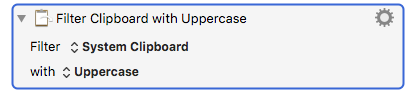
and the parallel Filter Variable action.
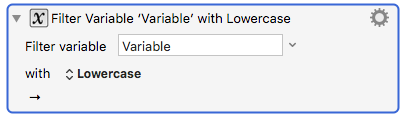
I can understand the hope of a shorter search route to it, though ...
I guess you probably found this:
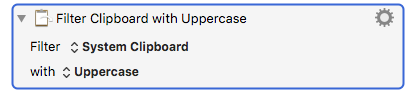
and the parallel Filter Variable action.
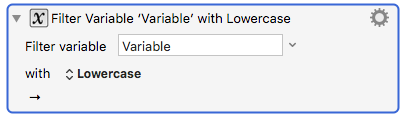
I can understand the hope of a shorter search route to it, though ...