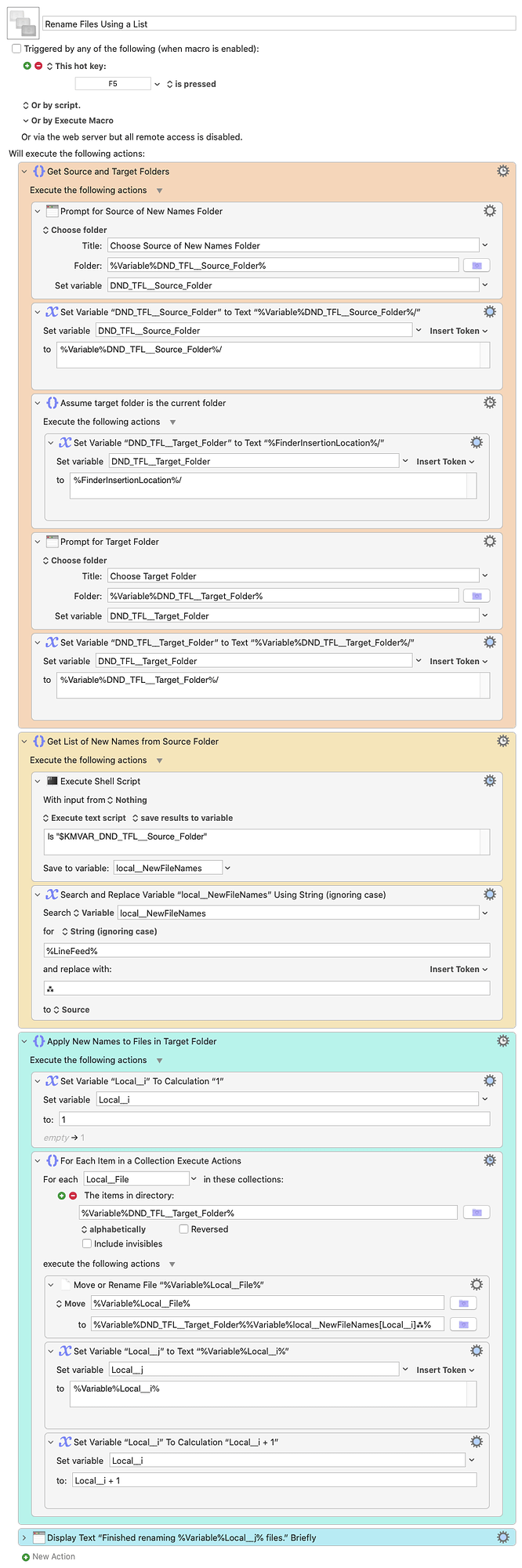Yup - @Zabobon![]() has got you covered.
has got you covered.
My macro is more or less the same when it comes to renaming the files except it doesn't ask you to verify. What is different is that it starts by prompting you for the folder that is the source of the new file names and then for the folder containing the files that are the target for renaming. As a consequence you don't really need to have any Finder windows open. Anyway, for what it's worth, here it is:
Download Macro(s): Rename Files Using a List.kmmacros (8.9 KB)
Macro-Notes
- Macros are always disabled when imported into the Keyboard Maestro Editor.
- The user must ensure the macro is enabled.
- The user must also ensure the macro's parent macro-group is enabled.
System Information
- macOS 10.15.7
- Keyboard Maestro v10.2
Given this macro renames files it might inadvertently do the wrong thing if, for example, the number of files in the source and target folders are different, or there isn't a one-to-one correspondence between the file names. So it's always advisable to try the macro out first on a set of test files/folders.