Hi
I use copy & paste macros all the time to move files to hot folders for processing by other applications. I have a situation where I need to copy multiple files, but have the files copied progressively to allow time for each file to be processed in order. I don’t know how to use the timer with recursive processing
I'm not sure I totally understand what you want to do, but you can set up a macro to execute on a timer.
As an aside, and I'm not sure why I'm even mentioning this, but whatever: When you run a macro on a timer, it's possible for the macro to be already running when the timer tries to run it again. This can happen with a short timer interval, or if the macro is waiting for user input - things like that.
It's simple to prevent this, though. Add this action to the start of your macro:
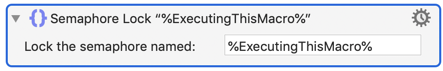
Make sure to turn off "Notify on Timeout" (and "Timeout Aborts Macro" should be turned on):
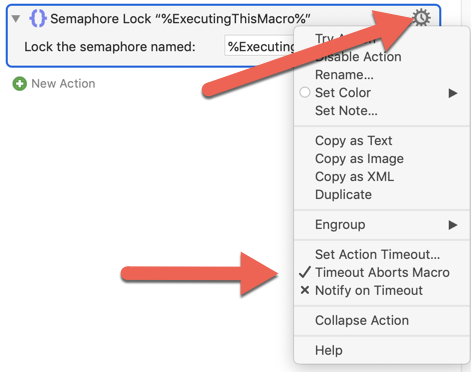
If the macro tries to execute while another copy of it is already running, this action will cause the second macro to just quit. And since you're on a timer, it'll try again when the next timer fires.
I still don't know why I'm mentioning this, but to be thorough, no, you don't have to unlock the semaphore in the macro - that happens automatically when the macro ends.
Hi Dan,
I am processing large numbers of financial reports of varying page lengths that the client wants printed with the first 2 pages loose and the remaining pages stapled together. I have put together a PDF workflow that splits and renames each document with the page numbers and then moved them to separate hot folders that connect to our Xerox press. The press has to process the documents in the correct order so the parts can output together with a red slip sheet.
Everything works great as long as the in coming files are time separated by couple of seconds. That’s why I want KM to move the files one at a time.
It sounds like you've done all the hard work. How about this: After a file is moved, use the Pause action to delay a couple of seconds. This way you're guaranteed to wait after each file is moved.
I have a feeling you've already tried this and it doesn't work for some reason, so if that's true, let me know.