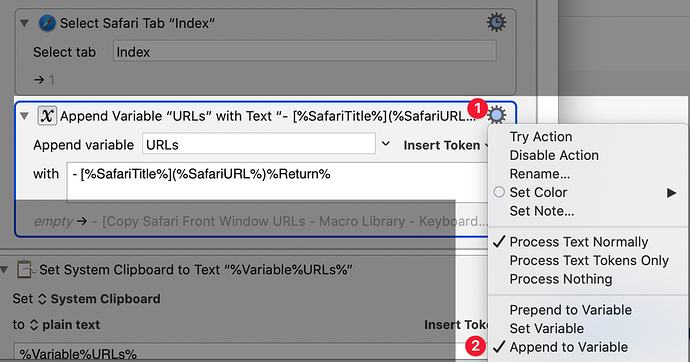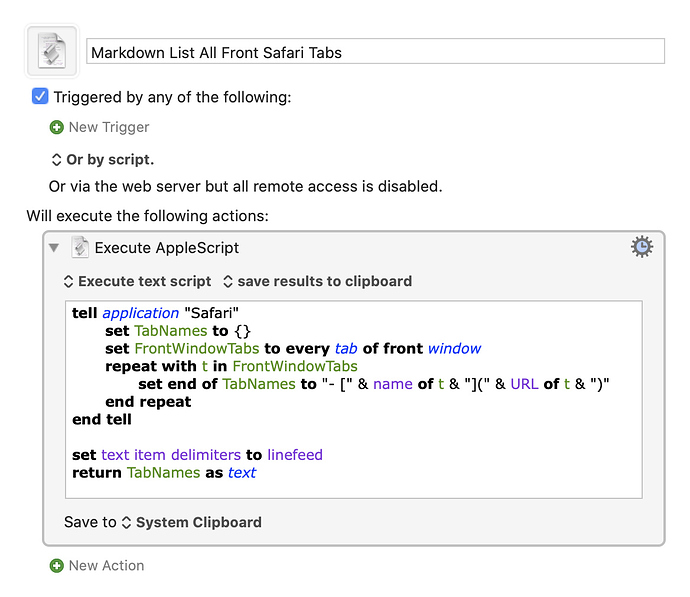As @JMichaelTX said, you already have the syntax you need to assemble the markdown list, so all you need to do now is use it in the Set Variable action after the Select Safari Tab action (or, even better, change Set Variable to Append to Variable, which you can now do as of KM 9 by clicking on the gear menu in the top right corner of the action):
But as an alternative, I would suggest using an AppleScript inspired by @ccstone's contribution, which can assemble and return the list much more quickly:
Markdown List All Front Safari Tabs.kmmacros (1.7 KB)
tell application "Safari"
set TabNames to {}
set FrontWindowTabs to every tab of front window
repeat with t in FrontWindowTabs
set end of TabNames to "- [" & name of t & "](" & URL of t & ")"
end repeat
end tell
set text item delimiters to linefeed
return TabNames as text