Here a variant that writes each line from the clipboard as text file:
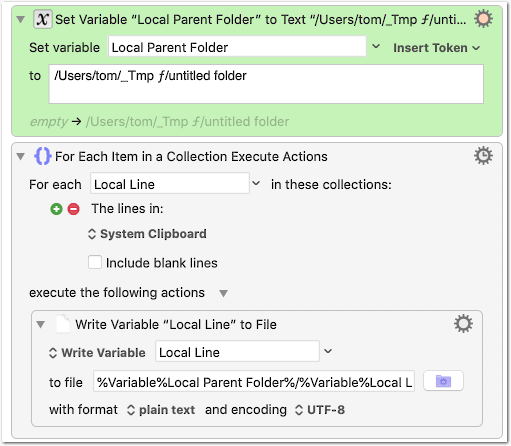
[Test] Save Each Line from Clipboard as Text File.kmmacros (2.7 KB)
Since we have no prompt here, you have to pre-set the desired parent folder in the green action (replacing my example path).
As with the original macro, there aren’t any error checks, e.g. for filename-incompatible characters. But usually these get converted to compatible replacement chars. If not, you’d have to separate title/content and add some filtering for the title.