Thnx to a direct mail from Peter, I've the work-around:
- turn off in File Handling & Clipboard: include SVG Code!
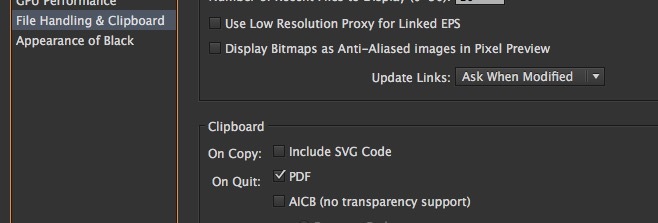
Thnx to a direct mail from Peter, I've the work-around:
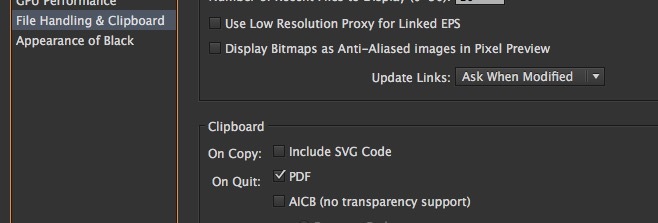
Adobe has solved the above issue in the release of Ai 2015.3.1 (v.20.1.0) yesterday.
Unfortunately this does not solve my problem with copying raster graphics in Illustrator while KMs engine is running.
JimmyHartington,
Did you ever find a solution for this?
I have not found a really good solution.
Other than toogle the KM Engine off when I need to copy a lot in Illustrator.
See this reply in the thread.
But the problem is mostly when copying image data in Illustrator and in most of my work I do not do that.
That is mostly my colleguages, which do this. And they do not use KM as most as I.
Boss man sent me a solution:
You could turn the clipboard history off altogether:
defaults write com.stairways.keyboardmaestro.engine MaxClipboardHistory -int 0
That will stop it reading the clipboard.
I can copy and paste raster images now. Before I had to force quit both programs.
Macro keys and everything working awesome!
That would not work for me since I use the clipboard history a lot.
But it could work for my colleagues.
Thanks.